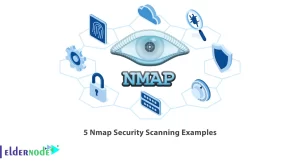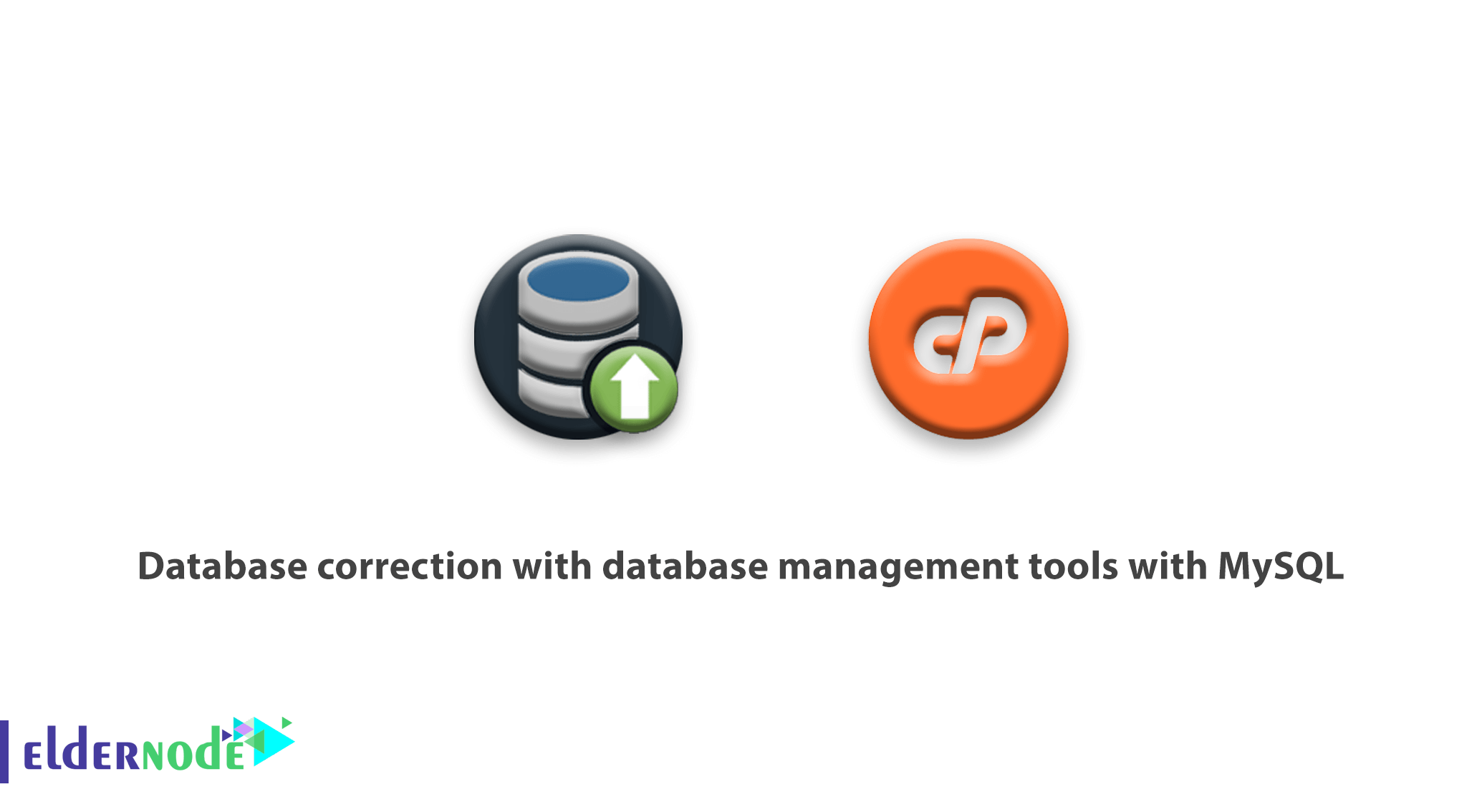
How to Database correction with database management tools with MySQL.
Data stored in MySQL may be corrupted over time for any reason. Sometimes when using a database we may see an error that needs to be corrected. But before we can fix the database, we must first find tables and information that show the errors compared to the destroyed data.
Tutorial Database correction with database management
There are two important steps you can take to begin the process of preparation for mediation. To do this, you need to modify the database options in the MySQL user interface. of the database modification is shown below:
But let’s go to the first important step
Check the database database management tool with MySQL
With this feature of CPanel database, you can track broken database tables. But there are steps you can take to begin the process of preparation for mediation.
step one:
Select the database that needs to be checked from the corresponding menu. As you can see, you can do this through the Check Database drop-down menu.
Step two:
Click the Check Database button.
Step three:
The CPanel now executes an automatic script to find the destroyed table. If a damaged table is found, its name will be displayed, otherwise you will receive a message stating that the review has been completed.
Database repair
step one:
Select the database containing the destroyed information from the drop-down menu.
Step two:
Click the Repair Database button.
Step three:
CPanel now runs an automated script for repairing data or corrupted tables that will send you a message completing the process if the information is successful. But if it fails to correct the data, it will show you an error with the name of the table associated with it.
We hope you use this tutorial useful.
If you have any questions or problems, you can ask the Ask system to provide guidance.