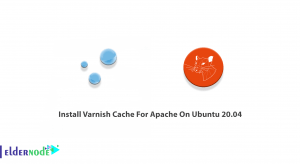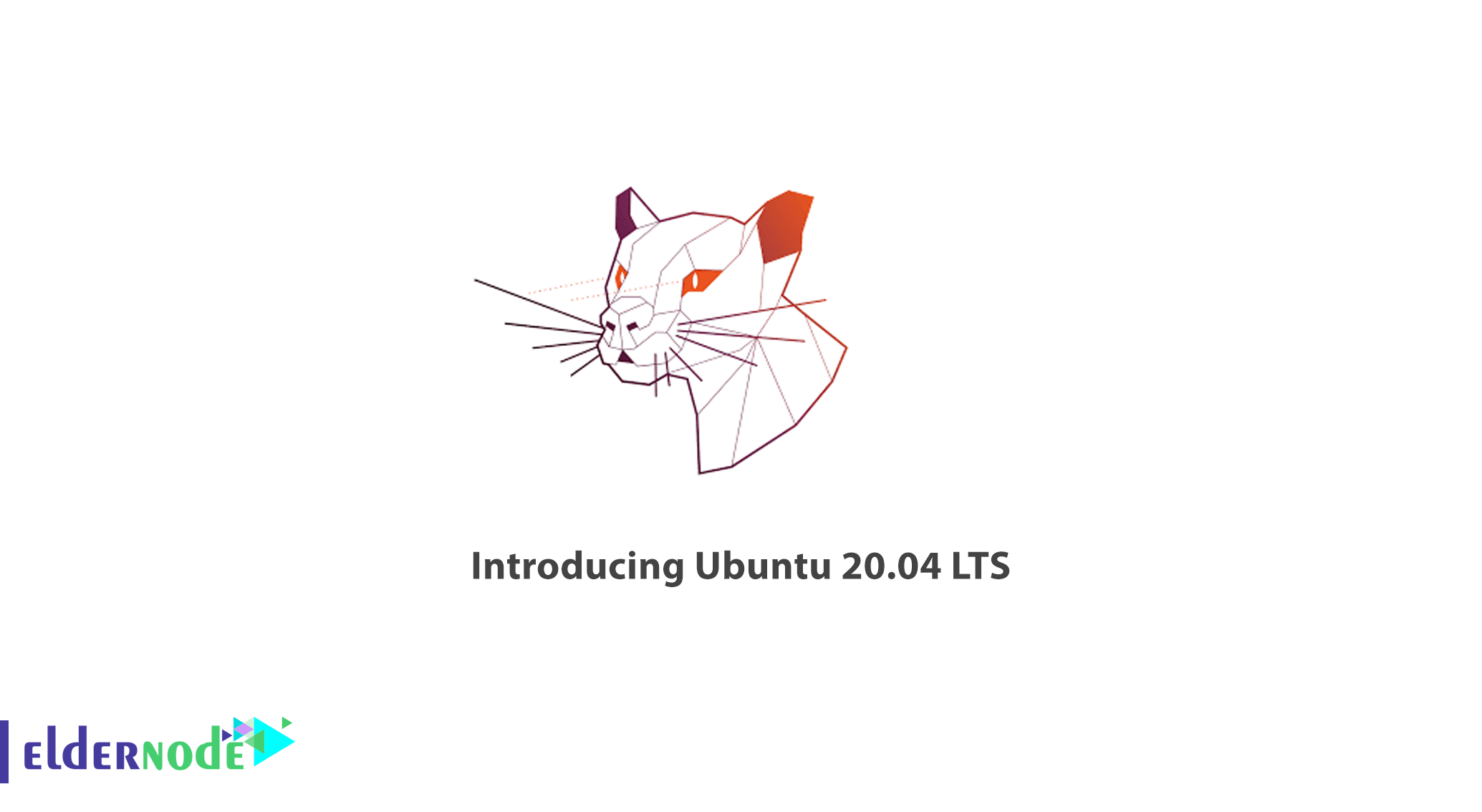
In this post, we Introducing Ubuntu 20 and look at the new features on it. So stay with us.
Ubuntu 20.04 LTS is released April 23, 2020, succeeding Ubuntu 19.10 as the latest stable release of this hugely popular Linux-based operating system.
Table of Contents
New Ubuntu codename
Let’s start at the top with the Ubuntu 20.04 codename which, for this release, is ‘Focal Fossa’.
The word ‘Focal’ means ‘centre point’ or ‘most important part’, while Fossa is a cat-like predator native.
Introducing Ubuntu 20.04 LTS
Since it’s an LTS release, stability is of the utmost importance. The canonical team is not going to try any radical changes here.
1. More default theme variants
Canonical is experimenting with themes again. In Ubuntu 19.10, the default Yaru theme introduced a dark version. Ubuntu 20.04 takes it further three variants of the default Yaru theme: Dark, Light, and Standard.
You don’t even need to install GNOME Tweaks to switch between the default theme variants. This option is embedded in the Settings application.
2. GNOME 3.36 and all the visual and performance improvements that come with it
Ubuntu 20.04 has the latest GNOME 3.36 release. This means that all the new features in 3.36 are also available for Ubuntu 20.04 LTS.
3. Disable all desktop notification
Getting distracted by desktop notifications? You can utilize the ‘do not disturb’ option to toggle the desktop notifications.
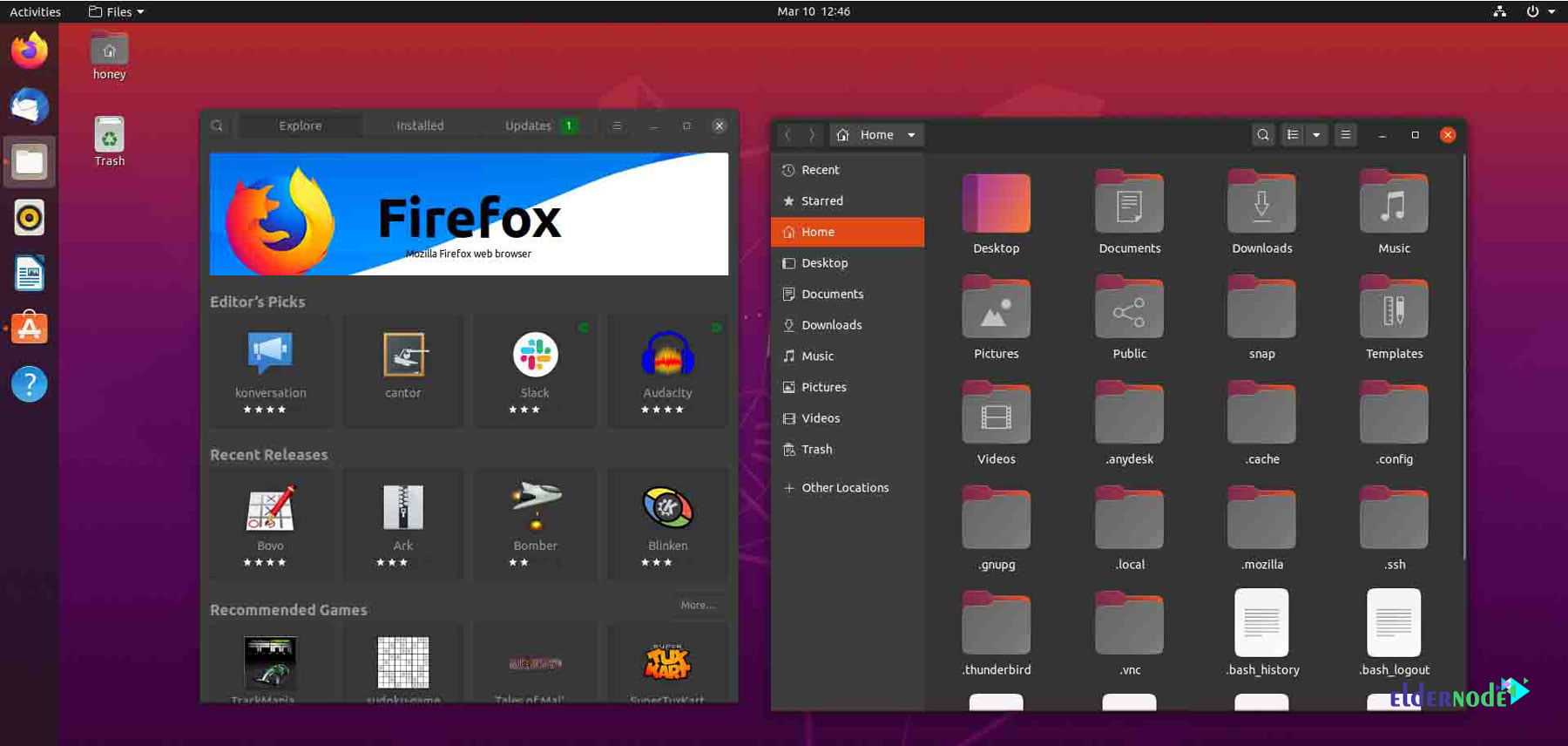
4. Snaps before apts
Canonical keeps on pushing its universal packaging format snap. It is even more evident in Ubuntu 20.04 release. If you try to run a program that is not installed, earlier it used to suggest APT command for installing it.
5. Improved ZFS support
Ubuntu became the first mainstream Linux distribution to introduce ZFS as root with Ubuntu 19.10 release.
6. WireGuard VPN specially backported
Though Ubuntu 20.04 won’t be using kernel 5.6 at least immediately, it is backporting WireGuard in kernel 5.4.
WireGuard is the new buzz in the VPN industry and thus including WireGuard in its kernel should give some boost to Ubuntu 20.04 in the cloud scenario.
7. Just 64-bit system for Ubuntu 20.04
Ubuntu is not providing ISO for 32-bit computers for a few years now. But at least existing 32-bit Ubuntu users could still upgrade to Ubuntu 18.04.
That’s not the case anymore. You cannot upgrade to Ubuntu 20.04 if you are using 32-bit Ubuntu 18.04. If you try to run the upgrade, you’ll see an error of this kind.
8. Linux Kernel 5.4
Ubuntu 20.04 features the latest LTS kernel 5.4. This means that you get native ExFAT support and all the other performance improvements and new hardware support that comes with it.
9. Faster Boot, Faster Install, Faster Performance
it now takes less time to install Ubuntu 20.04. Not only that but Ubuntu 20.04 also performance and boots faster in comparison to 18.04. Thanks to the new compression algorithms. It’s very very important for one of the best VPS OS.
Conclusion
Ubuntu 20.04 LTS has a lot of other features for the client and server version, and we just talk about 9 new and best features on the introduction Ubuntu 20.04 LTS.
we try to prepare a new tutorial for Ubuntu 20.04 LTS on the Eldernode blog later to know better.