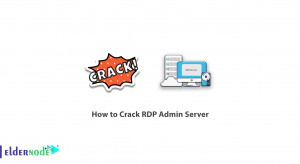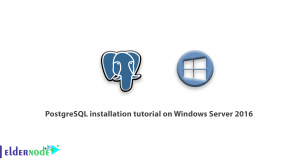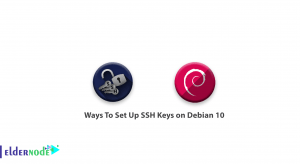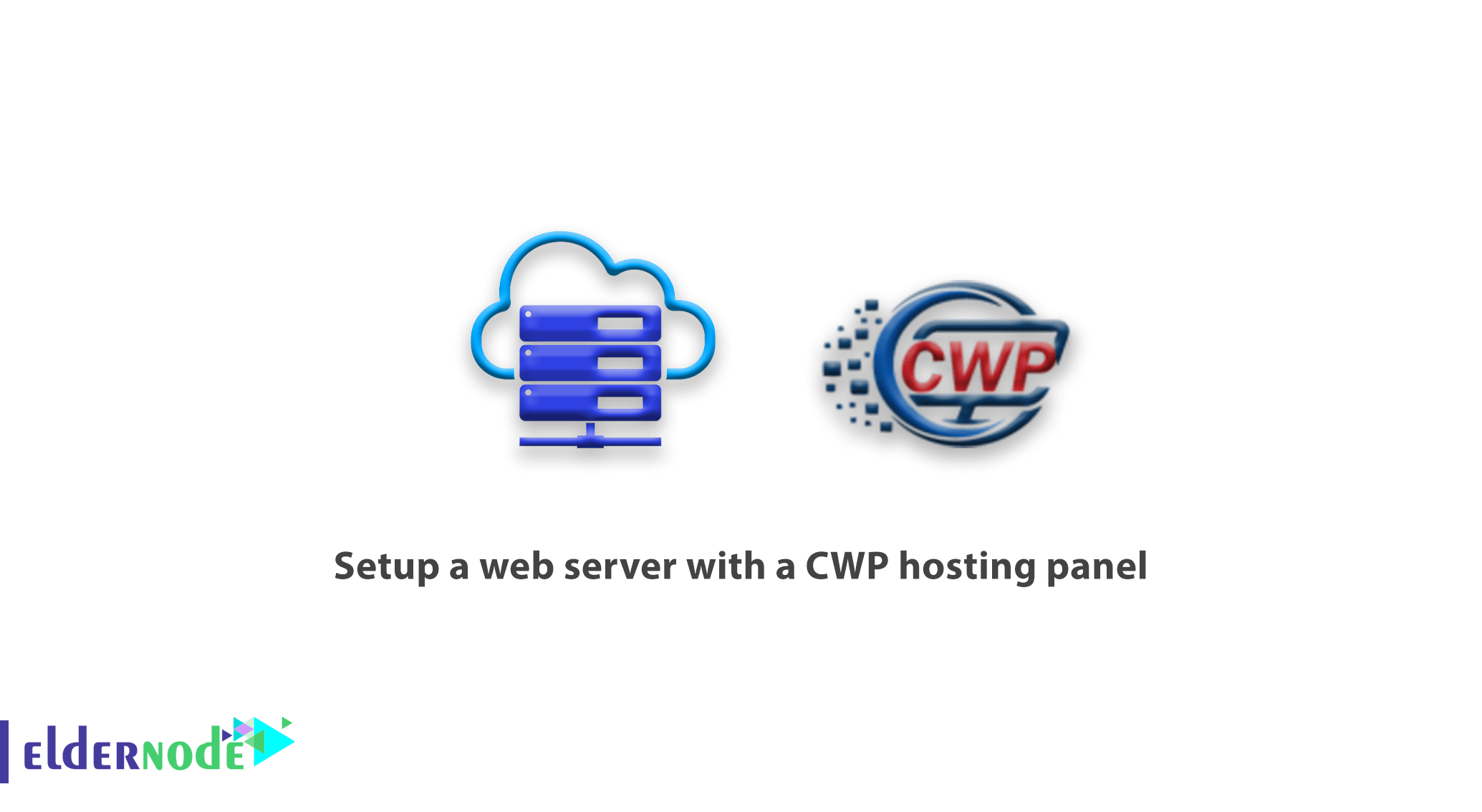
Tutorial How to setup a web server with a CWP hosting panel.
One of the biggest features that sets the CWP hosting panel apart from other panels is the ability to automatically adjust and select a variety of web servers with just one click. The CWP team has a section in its panel where the server administrator can move from one web server to another by simply entering the section and its settings.
To setup a web server in the latest version of CWP currently released, you only need to go to the Select WebServer section from the WebServer Setting menu.
Setup a web server with a CWP
Then select one of the 6 options and click Save & Rebuild Configuration:
1) Apache Only : As the name suggests, only the Apache web server will work on the server, and you can take advantage of this simple web server.
2) Nginx Only : As with the first option, this section will only setup the Nginx web server for you.
3) LiteSpeed Enterprise : Today, the Light Speed web server is one of the most popular web servers in the world today, which has a lot of fans and is very popular due to its light and fast yet simple settings. But for this version of the web server, you have to pay a monthly fee and get a license for this web server.
4) Nginx & Apache : From this option onwards, the attractiveness of selecting a web server in CWP begins, where you can select Nginx as Reverse Proxy and Apache as the main web server with just one click. This mode has relatively complex settings in the Linux world, but in CWP you can access it with just one click.
5) Nginx & Varnish : is a powerful and, of course, free server cache that can greatly increase the efficiency of the main web server, as well as the security of the server. So by selecting this option, the main web server will be set to Nginx and Varnish will be set as the server cache next to Nginx.
6) Nginx & Varnish & Apache : The last configuration giant in CWP is the last and at the same time the heaviest and most efficient option. In this case, Apache will serve as a web server, Nginx as a Reverse Proxy, and Varnish as a server cache, and according to CWP, a server will have the highest performance and speed in this case.
We hope you enjoy using the CWP Web Server Setup tutorial.