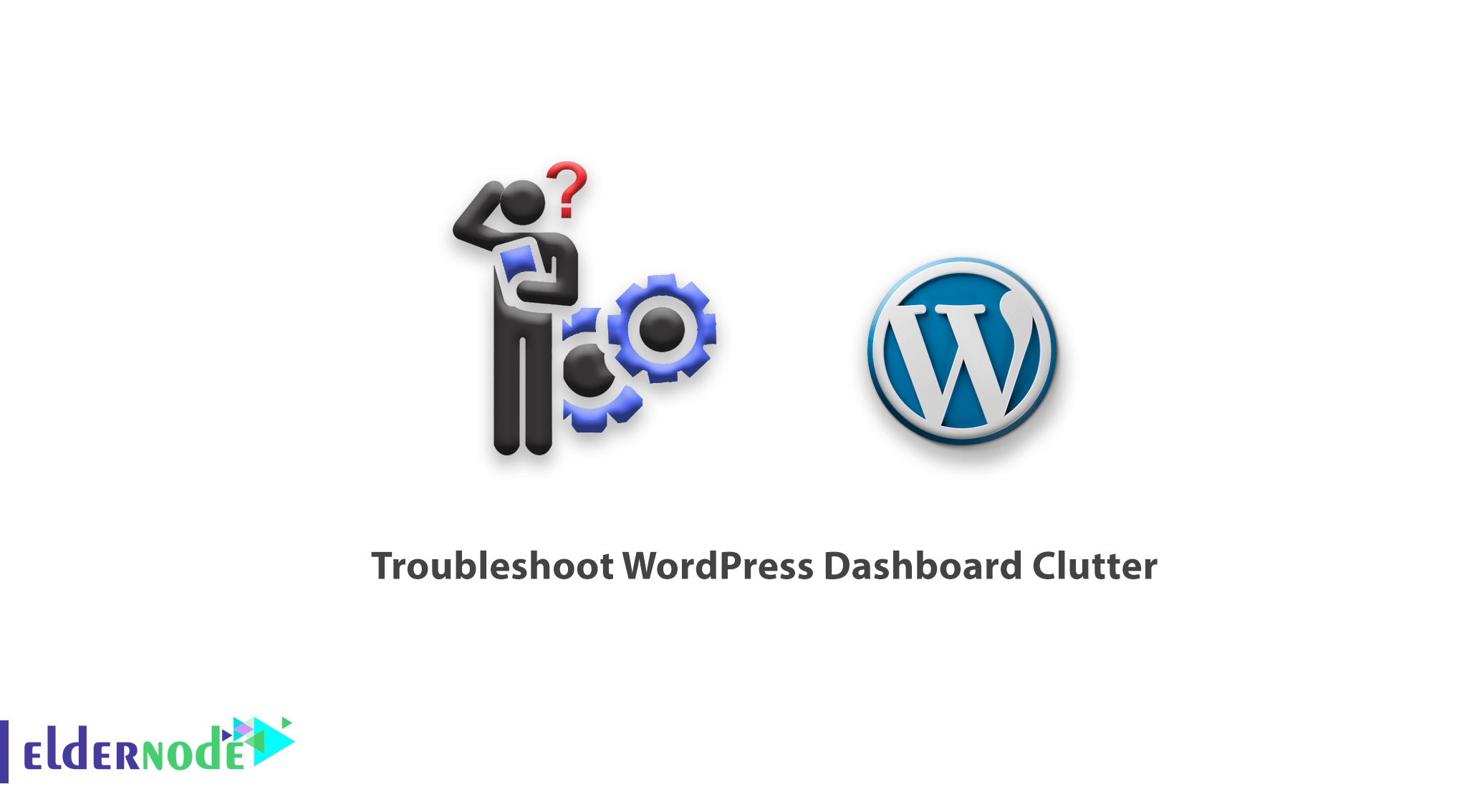
One of the major errors that WordPress site administrators may encounter is the confusion of the WordPress dashboard. In this article, we will teach you how to troubleshoot WordPress dashboard clutter from the WordPress tutorial series, so that you can fix it if this problem occurs.
WordPress is known as a popular and powerful content management in the web world. The pleasant and user-friendly WordPress environment is one of the benefits of WordPress that encourages webmasters to use WordPress content management. But sometimes this beautiful dashboard may have problems due to some changes or possible problems. You can also buy WordPress VPS Hosting. WordPress virtual server Hosting is suitable for users whose site has high traffic and consumes more than one shared hosting resource.
WordPress dashboard clutter is one of the problems that webmasters working with WordPress may have encountered. In this short tutorial, we are trying to solve the problem of WordPress dashboard clutter by adding code to WordPress php files. To solve the problem of WordPress dashboard clutter, you must complete the following steps.
Troubleshoot WordPress Dashboard Clutter
1- First, enter the file management through your panel.
2- Enter the Public_html folder and go to the wp-admin folder.
3- In the wp-admin folder, download the load-style.php file.
4- Open it with Notepad ++ or notepad software.
5- At the top of the page, find the phrase error_reporting.
6- Instead of the phrase (0), replace the phrase E_ALL | E_STRICT.
7- Then save the load-style.php file and upload it to your host and replace the load-style.php file.
8- After completing the above steps, return to the public_html folder.
9- Download the wp-config.php file.
10- Open it and add the following phrase at the end of the file.
define( 'CONCATENATE_SCRIPTS', false ); 11- After adding the phrase, save the file and upload it on the host to replace the previous file.
After completing the steps, you will be able to troubleshoot your WordPress dashboard.
Note: If the problem with your WordPress dashboard clutter is not resolved, you will need to install WordPress manually once.
How to install WordPress manually
1- Download the latest version of WordPress.
2- Upload to your host and extract zip mode.
3- A folder named wordpress has been created, go inside it.
4- Select the entire file in the WordPress folder and copy it to the public_html folder.
In this section, WordPress will be manually re-installed on your host and the problem of your WordPress dashboard clutter will be solved.
Conclusion
Today, WordPress is widely used by thousands of users, and the WordPress dashboard and desk is one of the user-friendly environments in content management systems, but sometimes this beautiful dashboard due to some changes or problems causes the WordPress dashboard to crash. In this tutorial, we tried to solve the problem of WordPress dashboard clutter.
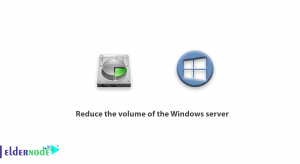
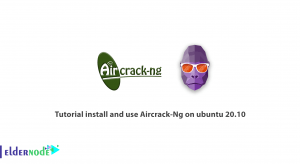

![How to install Laravel on Ubuntu 20.04 LTS [complete]](https://blog.eldernode.com/wp-content/uploads/2020/05/How-to-install-Laravel-on-Ubuntu-20.04-LTS-complete-300x164.png)

How to fix INTERNAL SERVER ERROR error in WordPress?
This error is usually from the server side. But the way to solve this problem is to re-check the plugins, the template as well as the memory limit as one of them may have caused a 500 error. There may also be a problem with the .htaccess file. Log in to your hosting control panel and rename the .htaccess file.
How to create a new .htaccess file in WordPress?
To create a new .htaccess, you can also enter the WordPress counter and enter the permalink section from the settings menu and save the settings. Clicking on the option to save the .htaccess file is automatically created and created.
What kind of hooks are available in WordPress?
There are two types of hooks in WordPress: function hooks and filter hooks.
These hooks allow you to build WordPress templates and plugins using shortcodes without changing the core and core WordPress files.
In what cases is the plugins option not seen in the counter?
My management account is locked and I cannot log in, what is the solution?
You may have mistyped the code. This is why your IP is blocked.