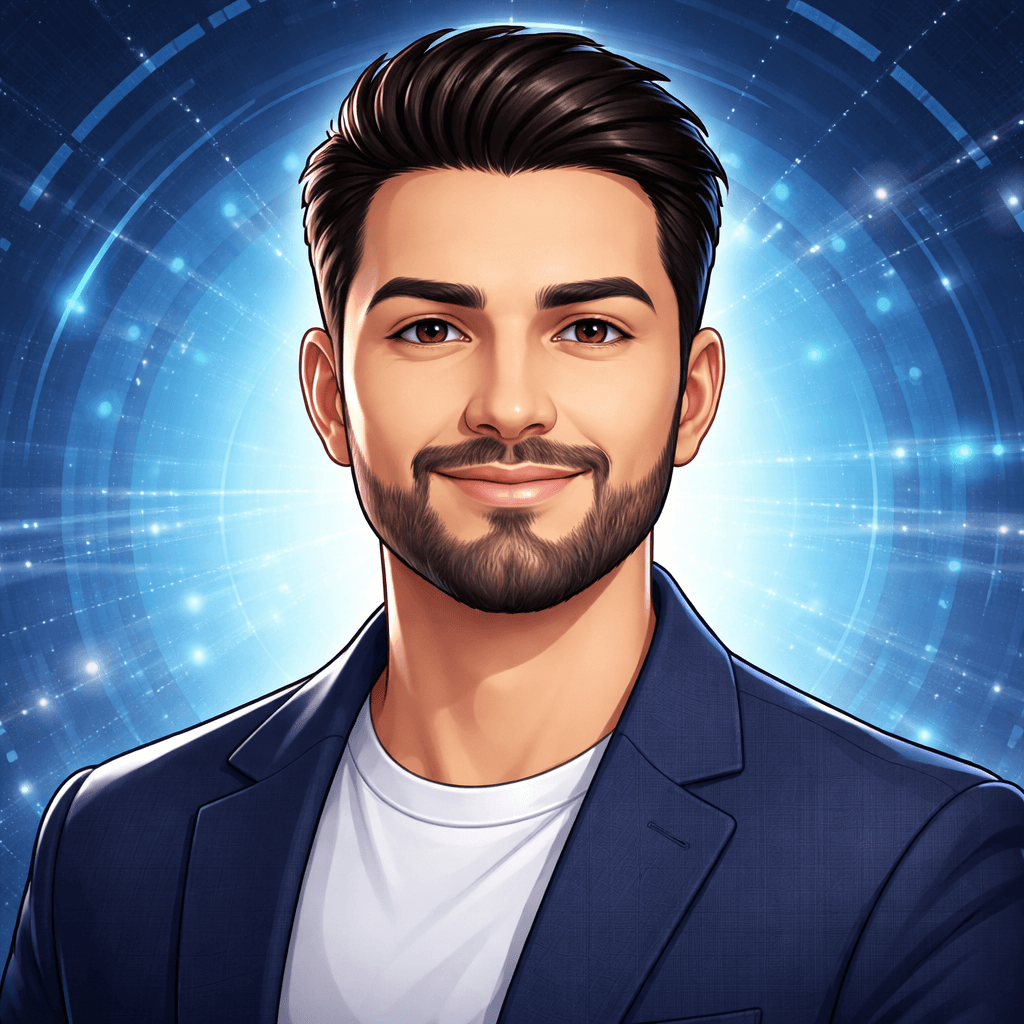The culprit might be your DNS server. DNS is responsible for translating website addresses into IP addresses, allowing your device to connect to the desired server. Using the right DNS server can significantly improve your gaming speed and reduce latency. In this article, we will unveil some of the best DNS servers for gamers that can enhance your gaming experience. Eldernode‘s website offers economical VPS Servers, which you can check out the offered package to purchase it.
What is DNS and Why is it Important for Gaming?
DNS stands for Domain Name System and is like the phonebook of the internet, translating domain names into IP addresses. When you enter a website address in your browser, the DNS server is responsible for finding the corresponding IP address so that your device can connect to the website’s server. It is important for gaming because it plays a crucial role in facilitating the connection between players and gaming servers. Overall, DNS helps in server discovery, reduces latency, provides DDoS protection, and optimizes content delivery. This server ensures a smoother and more enjoyable gaming experience by efficiently connecting players to game servers.
How DNS Affects Gaming Speed and Performance
DNS can affect gaming speed and performance in several ways:
Latency
The time it takes for your gaming device to communicate with the game server is known as latency or ping. DNS resolution plays a role in latency because it involves the translation of domain names into IP addresses. If the DNS resolution process is slow or inefficient, it can add to the overall latency and result in delayed responses from the game server. This delay can lead to laggy gameplay and a less responsive gaming experience.
Server Selection
DNS helps in determining the IP address of the game server based on its domain name. Different game servers may be located in different regions or have varying capacities. A well-configured DNS system can direct your gaming device to the server that is geographically closer to you, reducing the distance data needs to travel and minimizing latency. It can also choose servers with lower loads, ensuring better performance and stability.
Content Delivery
Game updates, patches, and downloadable content (DLC) are often distributed through content delivery networks (CDNs). CDNs use DNS to determine the closest server location to deliver the content. A fast and reliable DNS system can help in efficiently locating and connecting to the nearest CDN server, resulting in faster download speeds and reduced waiting times for game updates.
DDoS Protection
DNS can also impact gaming performance by providing protection against Distributed Denial of Service (DDoS) attacks. These attacks can overload game servers with a massive amount of traffic, causing performance degradation and even service disruptions. DNS services that include DDoS mitigation techniques can help identify and filter out malicious traffic, ensuring a stable gaming environment.
Caching
DNS caching can improve gaming speed by storing previously resolved DNS queries. When you revisit a game server, the DNS resolver can use the cached information instead of initiating a new DNS lookup. This can reduce the time it takes to establish a connection with the server, resulting in faster access and improved performance.
The Role of DNS Servers in Gaming
DNS servers play a vital role in the online gaming experience. They act as intermediaries between your gaming device and the gaming servers, translating domain names into IP addresses and facilitating the connection process. When you enter a domain name in your browser or game client, the DNS server translates that domain name into an IP address, allowing your device to establish a connection with the game server. The efficiency and responsiveness of DNS servers directly impact your gaming speed, latency, and overall online performance. By using the right DNS servers, you can minimize delays, reduce lag, and enjoy a smoother gaming experience.
Understanding Different Types of DNS Servers
There are several types of DNS servers that play different roles in the domain name system. Here are some of the commonly used types:
Recursive DNS Servers
These servers are responsible for resolving DNS queries on behalf of clients. When a client requests the IP address of a domain name, the recursive DNS server recursively queries authoritative DNS servers until it obtains the answer and returns it to the client.
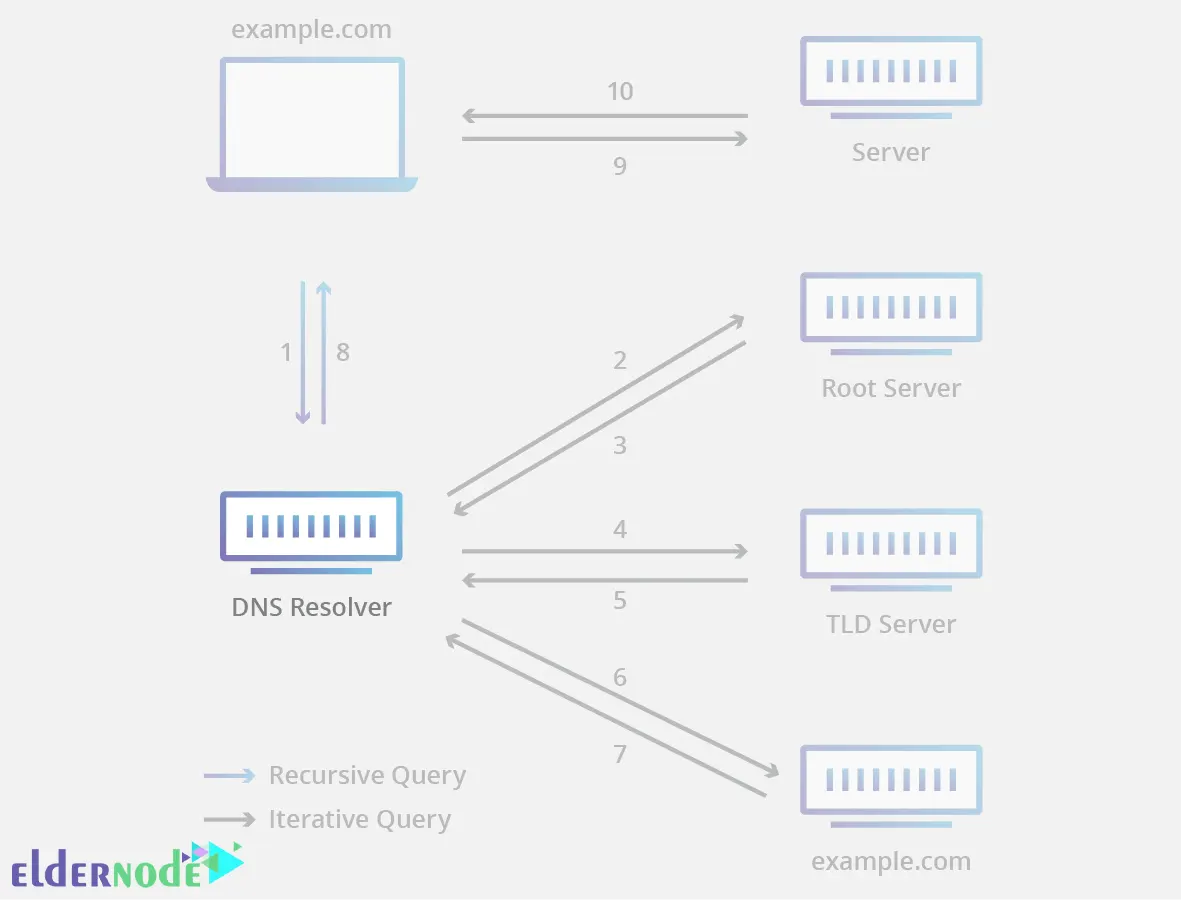
Authoritative DNS Servers
These servers store and provide authoritative information about a domain name. They are responsible for providing the IP addresses associated with domain names and responding to DNS queries for specific domains.
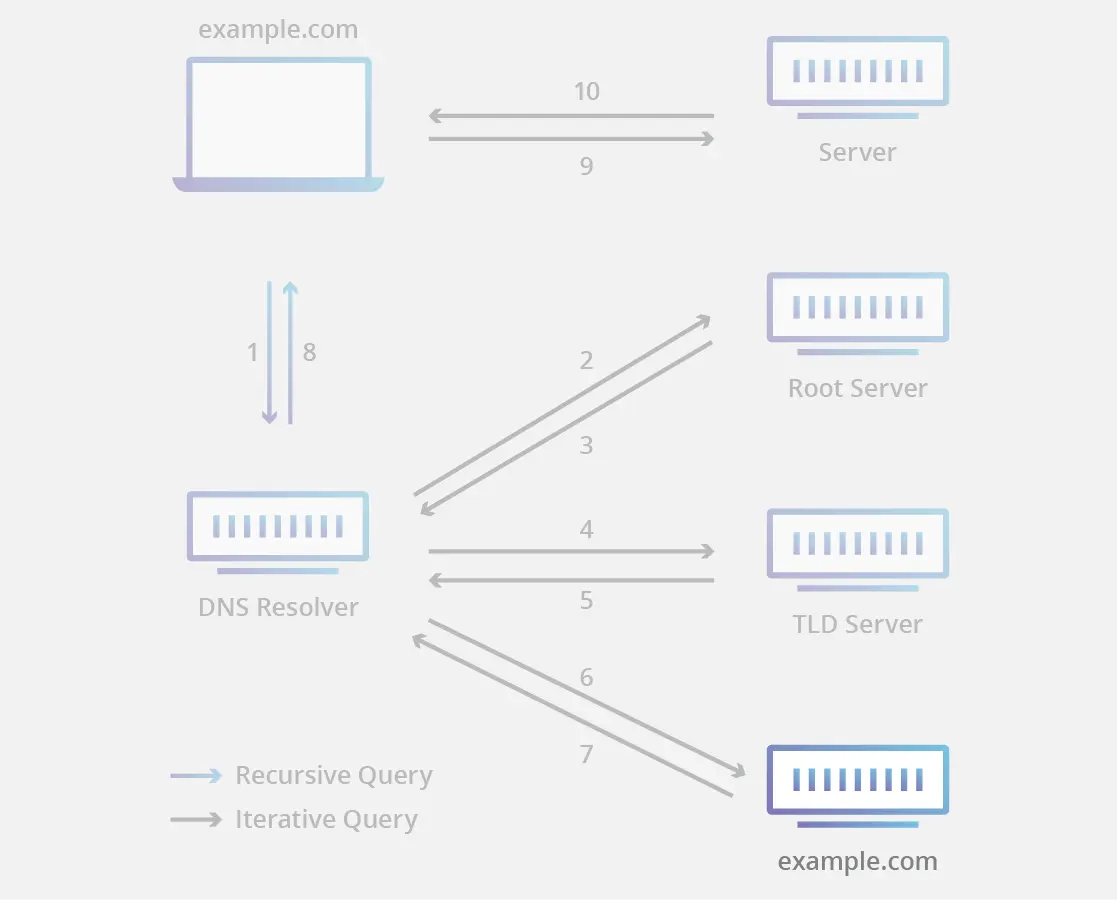
Root DNS Servers
They store the address information for the top-level domains (TLDs) such as .com, .org, .net, etc. Root DNS servers are responsible for directing DNS queries to the appropriate TLD DNS servers.
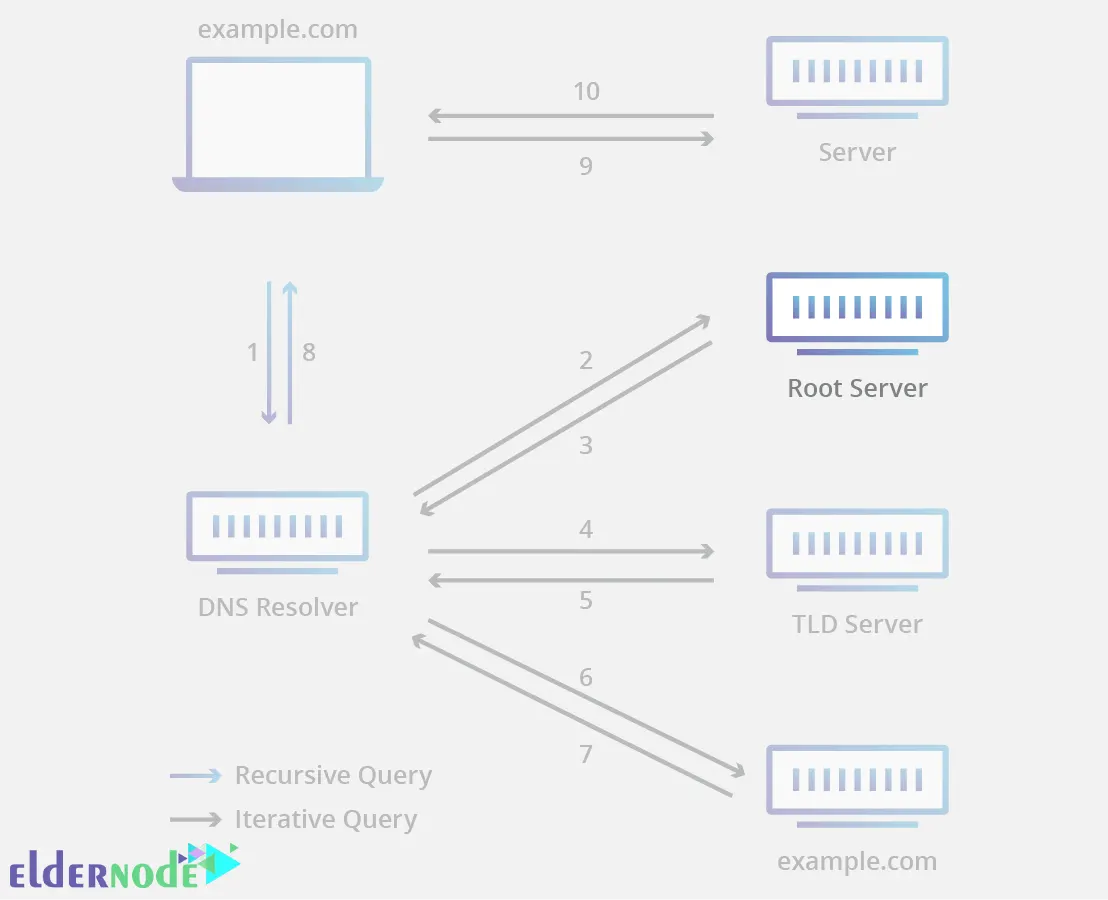
TLD DNS Servers
These servers are responsible for handling DNS queries for specific top-level domains (TLDs). For example, the .com TLD DNS server handles DNS queries for domain names ending with .com.
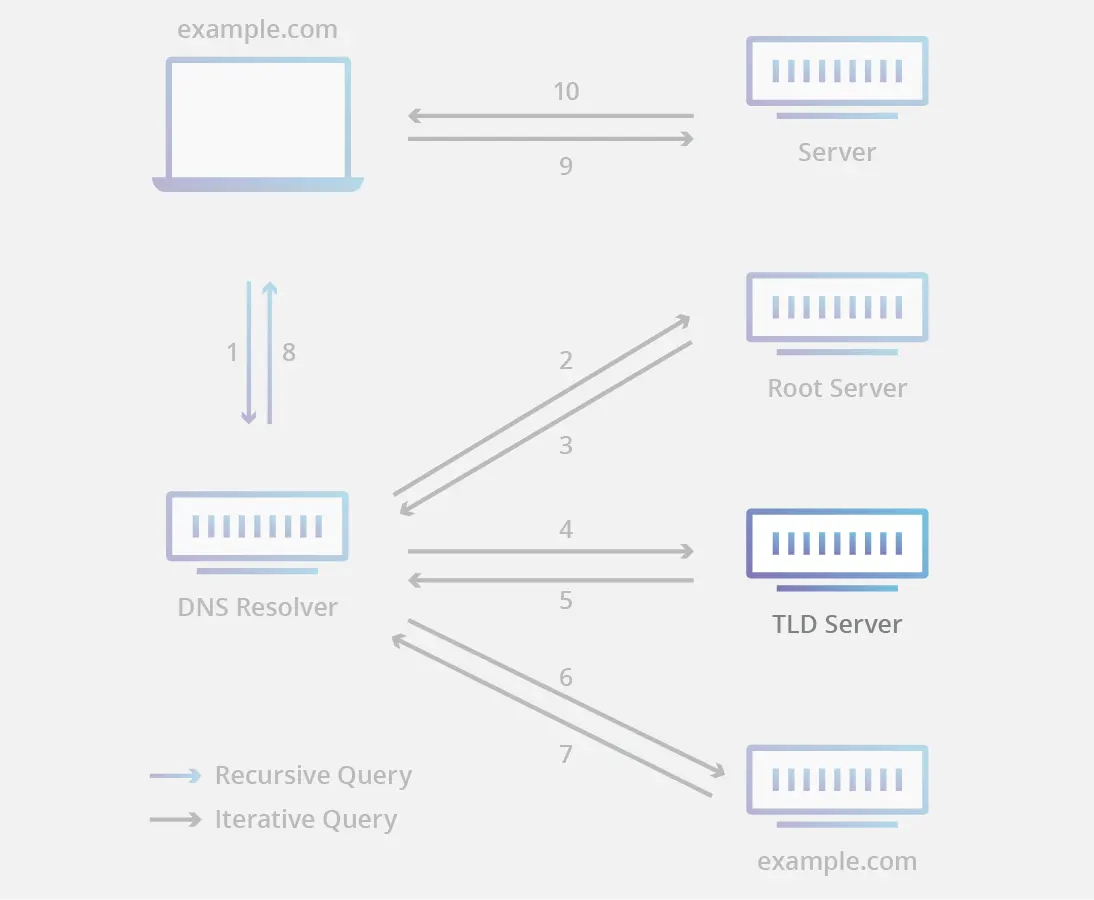
Secondary DNS Servers
These servers act as backups to authoritative DNS servers. They replicate the DNS zone data from the primary authoritative server and respond to DNS queries if the primary server is unavailable.
Caching DNS Servers
These servers store recently resolved DNS queries in their cache. When a client requests the IP address of a domain name, the caching DNS server checks its cache first. If the information is available, it returns the answer directly without making a recursive query to other DNS servers.
Benefits of Using the Best DNS Servers for Gaming
Using the best DNS servers specifically optimized for gaming can bring several benefits:
– Reduced Latency: The right DNS servers can minimize the time it takes to translate domain names into IP addresses, resulting in lower latency and faster response times during gaming sessions.
– Improved Stability: Reliable DNS servers ensure a stable and consistent connection to gaming servers, reducing sudden disconnections or interruptions during gameplay.
– Enhanced Security: Some DNS servers offer additional security features, such as blocking access to malicious websites or preventing phishing attempts, ensuring a safer gaming environment.
– Increased Speed: Optimized DNS servers can provide faster DNS resolution, leading to quicker loading times for game updates, patches, and online content.
Top DNS Servers for Gamers
When it comes to gaming, having a fast and reliable DNS server can help reduce latency and improve your gaming experience. While the performance of DNS servers can vary depending on your location and internet service provider, here are some widely recommended DNS servers for gamers:
– Google Public DNS: Google Public DNS is a popular choice for its speed and reliability. The assigned IP addresses are 8.8.8.8 and 8.8.4.4.
– Cloudflare DNS: Cloudflare DNS is known for its fast response times and strong privacy features. Its IP addresses are 1.1.1.1 and 1.0.0.1.
– OpenDNS: OpenDNS, now part of Cisco, offers a range of DNS services with options for better security and content filtering. The IP addresses for this are 208.67.222.222 and 208.67.220.220.
– Quad9: Quad9 is a DNS service that focuses on privacy and security by blocking access to known malicious websites. Its IP addresses are 9.9.9.9 and 149.112.112.112.
– Level 3 DNS: Level 3 DNS, now part of CenturyLink, is a reliable DNS service that provides good performance. Its IP addresses are 209.244.0.3 and 209.244.0.4.
– DNS.Watch: DNS.Watch is a privacy-focused DNS service that does not log user data. Its IP addresses are 84.200.69.80 and 84.200.70.40.
How to Change DNS Servers on Different Gaming Platforms (PC, Xbox, PlayStation)
Changing DNS servers may vary depending on the gaming platform you are using. Here’s a general guide for different gaming platforms:
PC
Firstly, open the Start menu by clicking the Windows icon on your keyboard. In the search bar, type “Control Panel” and select the result that appears. In the Control Panel, select “Network and Internet”. Then, click on “Network and Sharing Center”. On the left side of the screen, click on “Change adapter settings”:
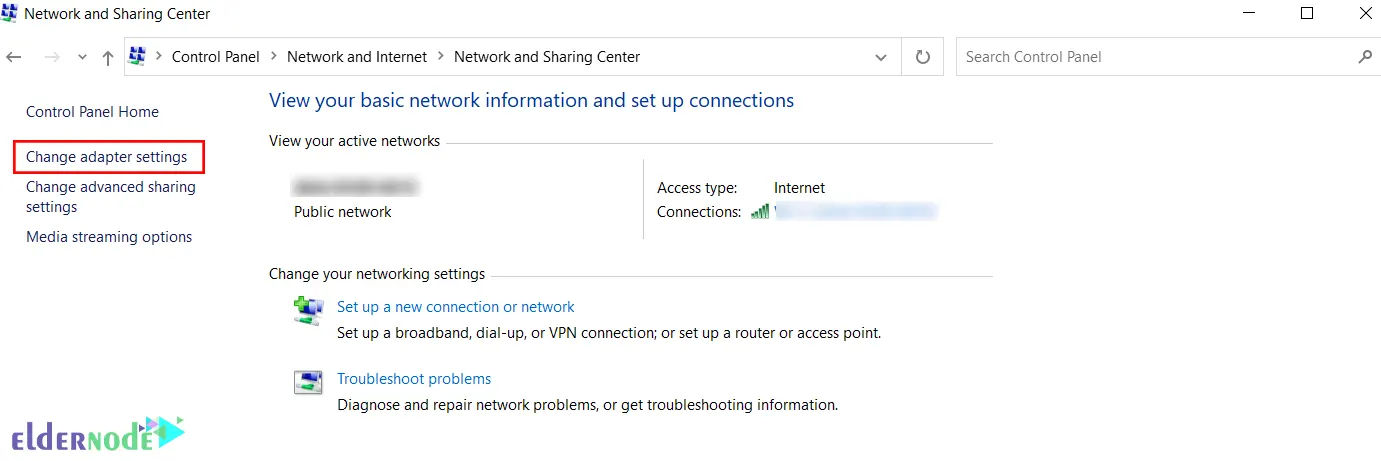
Identify the network adapter you’re currently using (Ethernet or Wi-Fi). Right-click on it and select “Properties”:
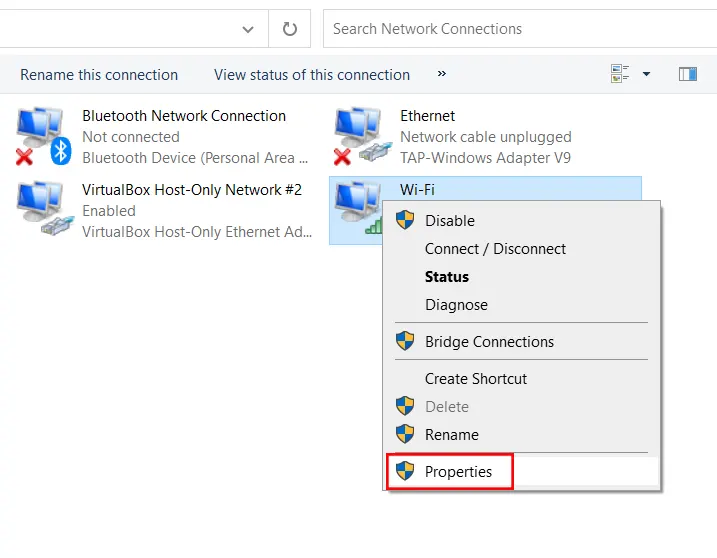
In the adapter’s properties window, switch to the “Networking” tab. Look for either “Internet Protocol Version 4 (TCP/IPv4)” or “Internet Protocol Version 6 (TCP/IPv6)” in the list of items. Select the appropriate protocol (IPv4 or IPv6) and click on the “Properties” button:
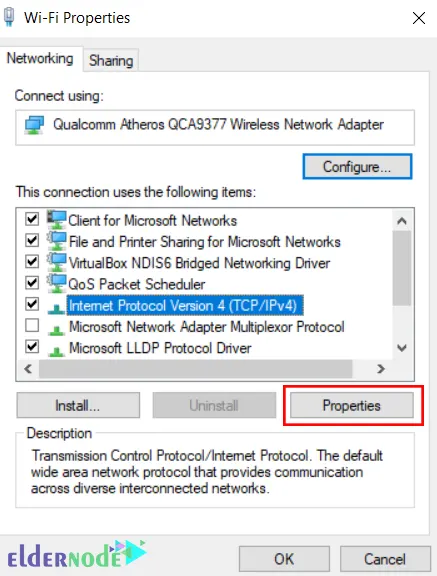
Go to the “General” tab within the properties window. Tick the option “Use the following DNS server addresses”. If you’re using IPv4, enter the primary DNS server address in the “Preferred DNS server” field and the secondary DNS server address in the “Alternate DNS server” field:
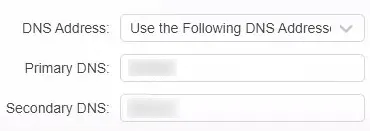
If you’re using IPv6, enter the primary and secondary DNS server addresses:
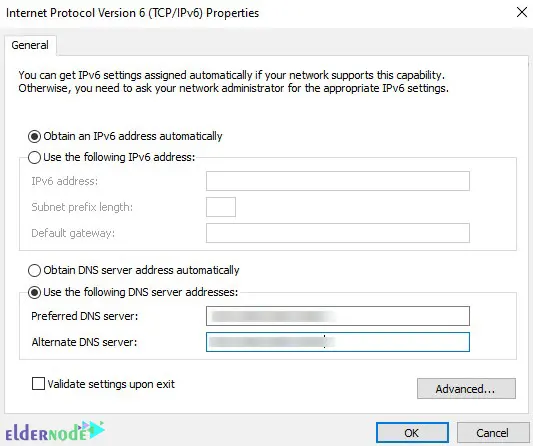
Lastly, click “OK” to save the changes and close the properties window. Restart your PC to apply the new DNS server settings.
PlayStation
Firstly, go to the “Settings” menu on your PlayStation. Select “Network” and then “Set Up Internet Connection”.
Please select either “Wi-Fi” or “LAN” based on your type of connection. Select “Custom” and proceed through the setup until you reach the “DNS Settings” section.
Choose “Manual” and enter the primary and secondary DNS server addresses. Complete the setup process, and the new DNS servers will be applied:
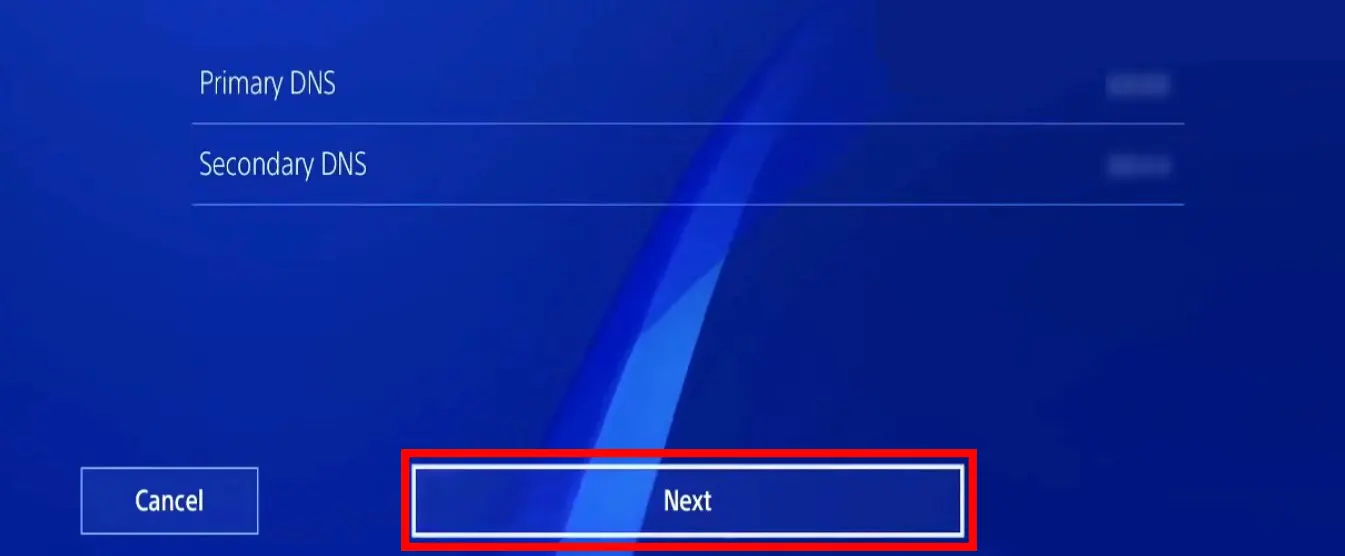
Xbox
Firstly, press the Xbox button on your controller to open the guide. Go to “Settings” and select “Network”. Select “Network Settings” and then proceed to “Advanced Settings”.
Select “DNS settings” and choose “Manual”. Please provide the IP addresses for the primary and secondary DNS servers. Press the B button to save the changes:
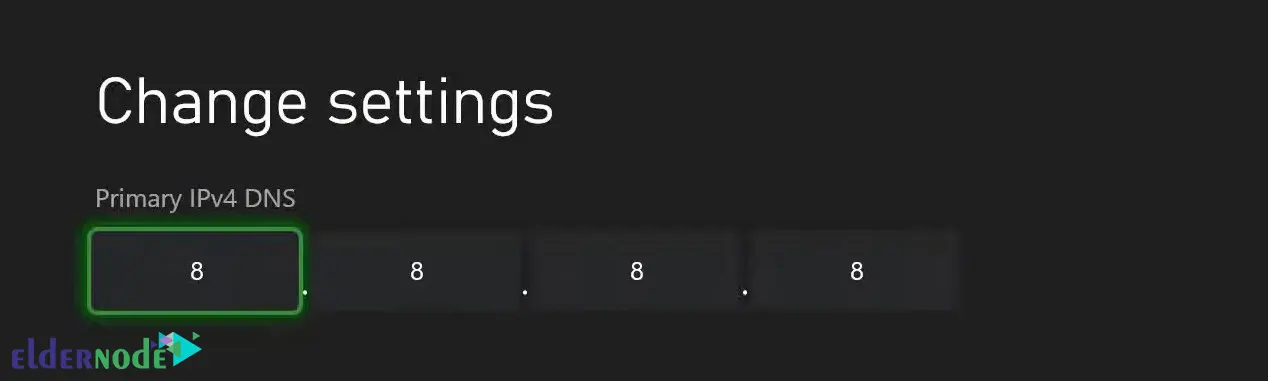
Tips for Optimizing DNS Settings for Gaming
Optimizing DNS settings for gaming is an important step to maximize your gaming speed and overall performance. Firstly, choosing the right DNS server is crucial. Look for servers that are known for their speed, reliability, and proximity to your location. Testing different DNS servers is also recommended. Conduct speed tests and compare the performance of different servers to identify the one that works best for you.
Your device’s DNS cache may contain outdated or incorrect information, which can slow down DNS resolution. By clearing the cache, you refresh the information and improve the speed and accuracy of DNS lookups. If it is feasible, please think about utilizing a wired connection rather than depending on Wi-Fi. Wired connections generally offer more stability and lower latency, resulting in a better gaming experience. Additionally, avoiding DNS redirection imposed by your ISP can also improve performance.
Keeping your DNS server addresses updated is important as well. Check for any new releases or updates from the provider and make the necessary changes to ensure optimal performance. Lastly, regularly monitor the performance of your chosen DNS servers. If you notice any issues or a decline in performance, consider switching to an alternative DNS server that better suits your gaming needs.
Troubleshooting Common DNS Issues in Gaming
While DNS servers play a crucial role in gaming, they can sometimes encounter issues that affect your gaming experience. Here are some troubleshooting steps to resolve common DNS issues:
Verify Cables
Ensure that all cables are properly connected if you are using a wired connection. For wireless networks, check if Wi-Fi is enabled and connected. Additionally, inspect the router to confirm that all cables are securely connected. Consider swapping ethernet cable ports and conducting connection tests.
Restart the Router
Power off the router and wait for at least two minutes before turning it back on. Allow the router to fully boot up before retesting the connection.
Scan for Malware
In some cases, viruses or malware can disrupt internet connectivity. Conduct a comprehensive scan to detect any suspicious activity and take necessary actions to handle the detected threats.
Verify the Website
If the issue occurs when accessing a specific website or a specific part of a website, determine whether the problem lies with the website itself. One method to accomplish this is by using the ping command to check the connection:ping -c 5 website.com
Check TCP/IP Settings
Misconfigured DNS server addresses can cause communication issues. Make sure the DNS server addresses are correctly set. Resetting the TCP/IP settings can help resolve network connectivity problems. To achieve this, execute the given command:netsh int ip reset
Conclusion
By utilizing the best DNS servers for gamers, you can significantly improve your gaming speed and reduce latency. Google DNS, Cloudflare DNS, OpenDNS, and Quad9 DNS are among the top choices that offer fast and reliable DNS resolution. Remember to choose the DNS server addresses that are geographically closer to your location for optimal performance. Boost your gaming speed today and enjoy a smoother online gaming experience!