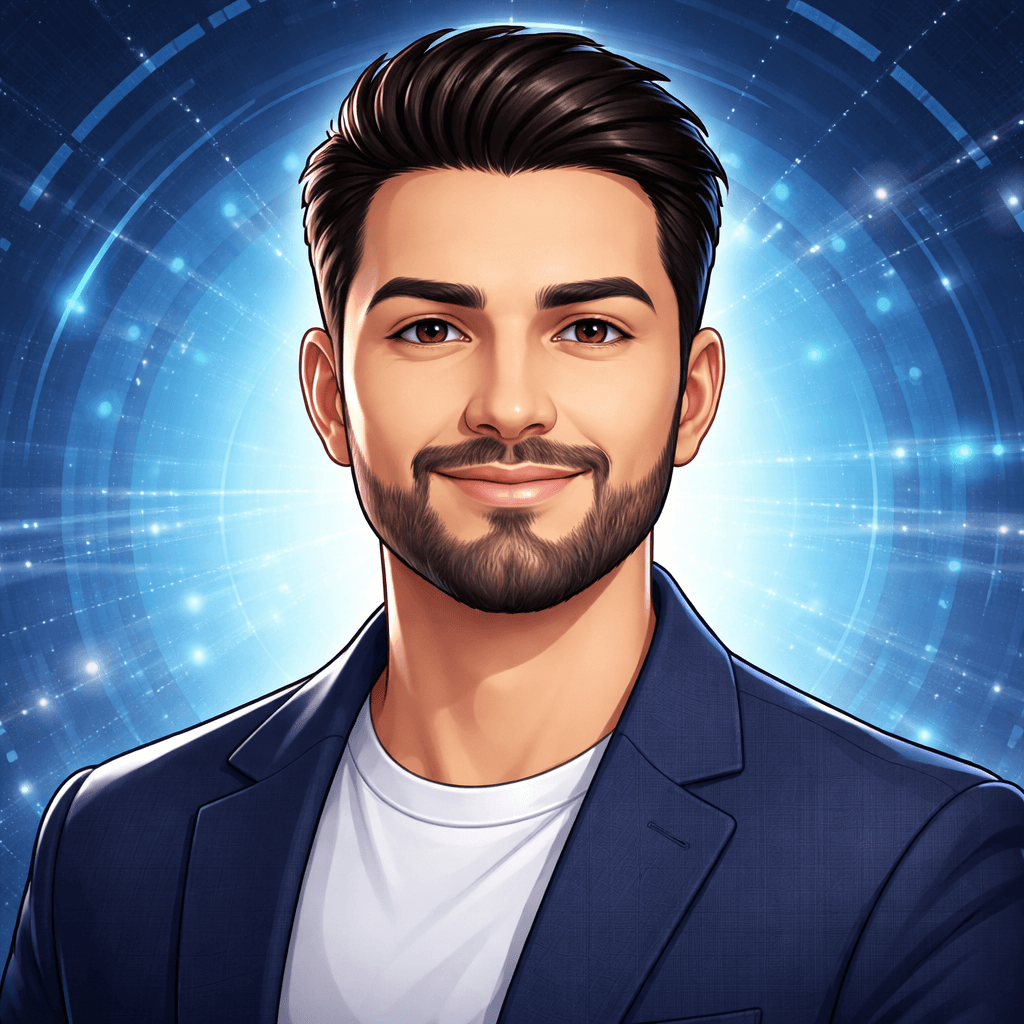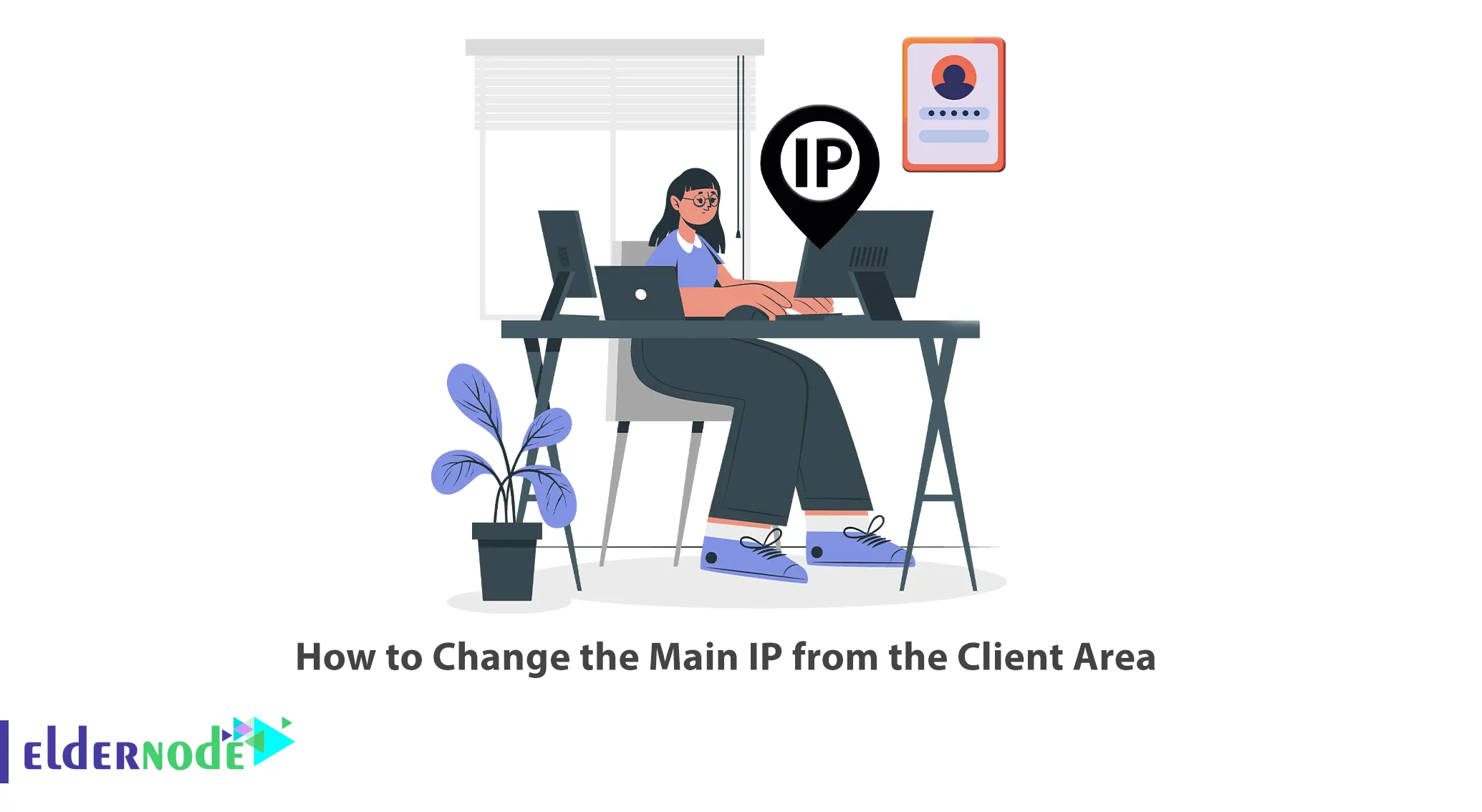
The process of changing the main IP from the client area can vary depending on the hosting provider or the specific control panel you use. You may want to change your main IP for several reasons. This article will teach you How to Change the Main IP from the Client Area. If you intend to buy Linux VPS packages, you can check out the packages offered on the linux vps sever page.
Tutorial Change the Main IP from the Client Area
There are a few common reasons why someone might want to change their main IP. One of the main reasons is network security. Changing the main IP can increase network security by making it harder for would-be attackers to target specific devices or services. If an IP address is compromised or subject to frequent attacks, changing it can help mitigate these risks. Other reasons include privacy and anonymity, Geolocation restrictions, troubleshooting Network issues, IP blacklisting, and ISP changes.
[inline_post]
Changing the Main IP from the Client Area
In this section, you will learn how to change the main IP of your VPS services from the client area. To do this, just follow the steps below.
First, log in to your user panel. To do this, click on Login from Eldernode home page:

Now provide your email and password and click on Login again:
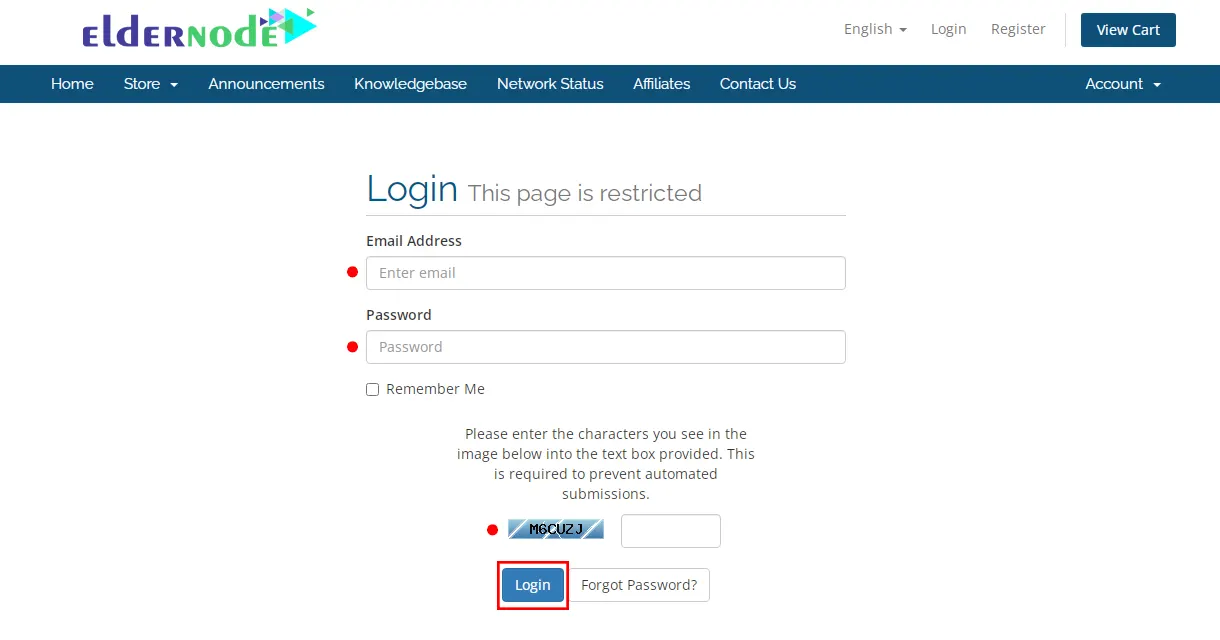
Once you logged in, navigate to Services >> My Services path from the top of the page:
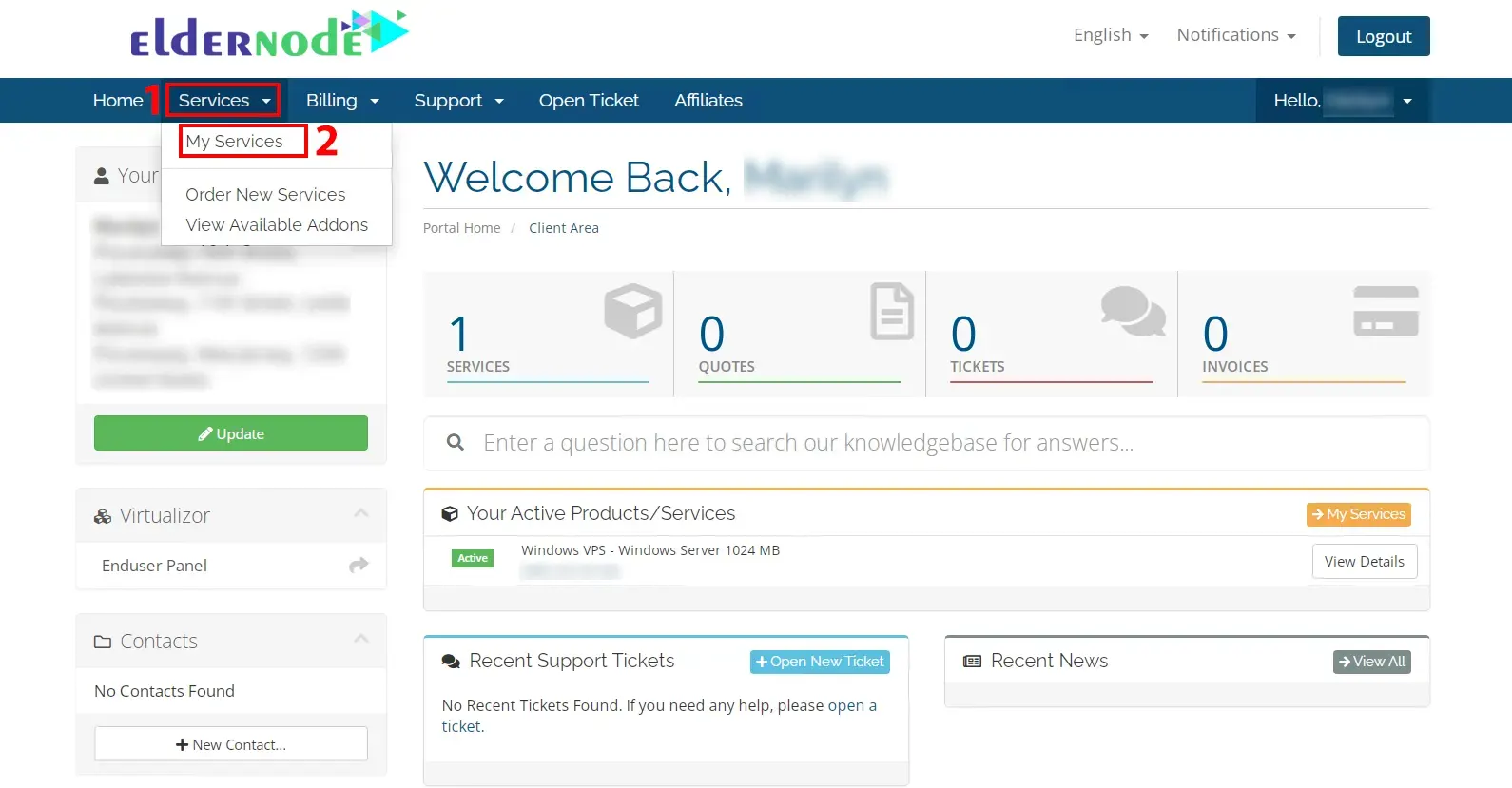
Choose the service whose main IP you want to change:
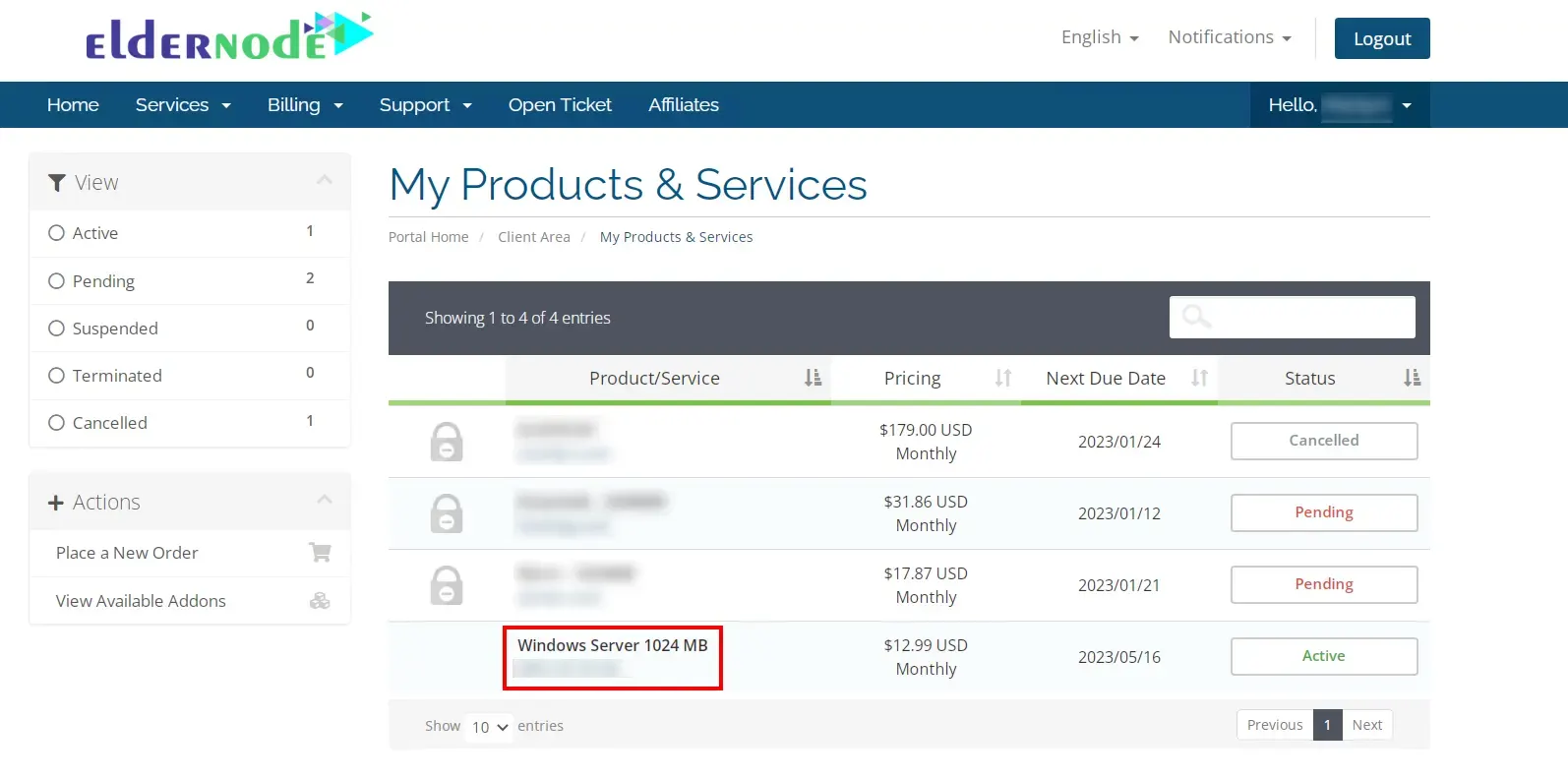
Now scroll down to see the VPS information section. Then navigate to the Settings >> IPs section. From the Select Primary IP section, you can change the main IP. Once done, click on Set Primary IP and reboot your service as shown below:
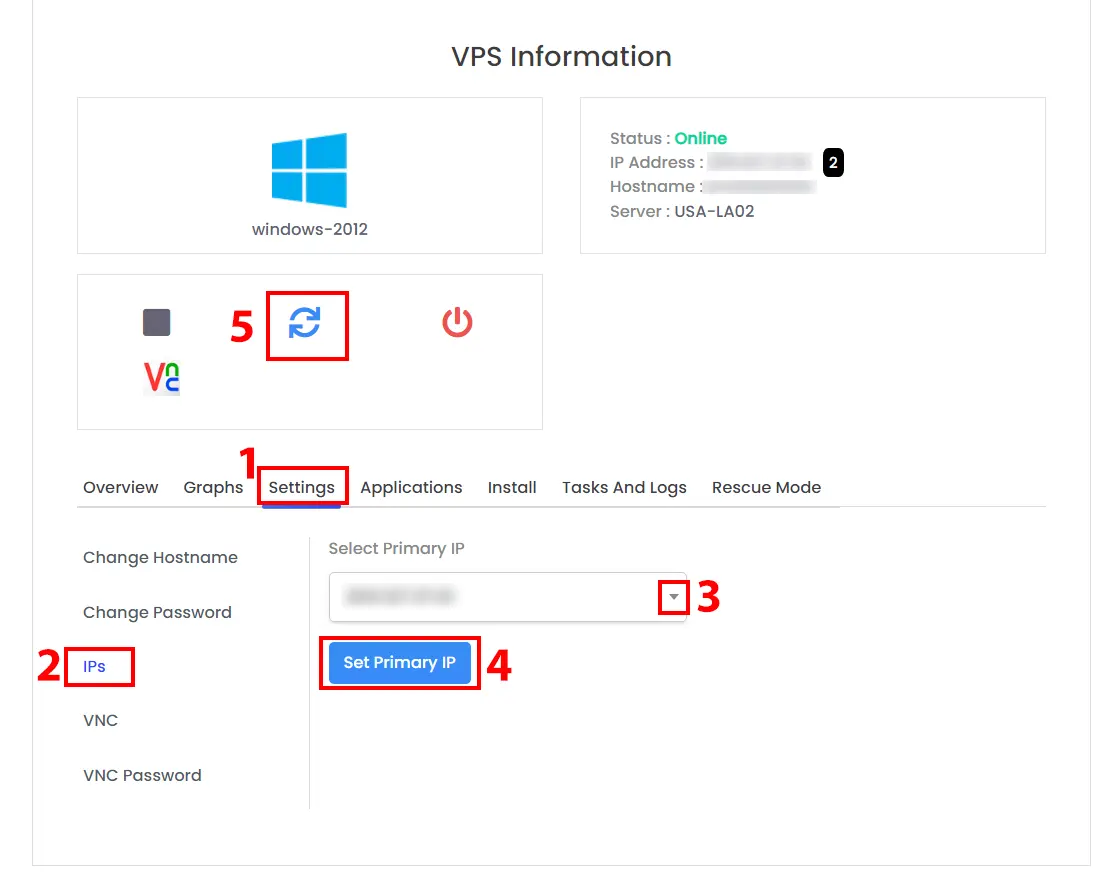
If you don’t have an account in our user panel, click on Signup:

You will see the following screen, fill in your information:
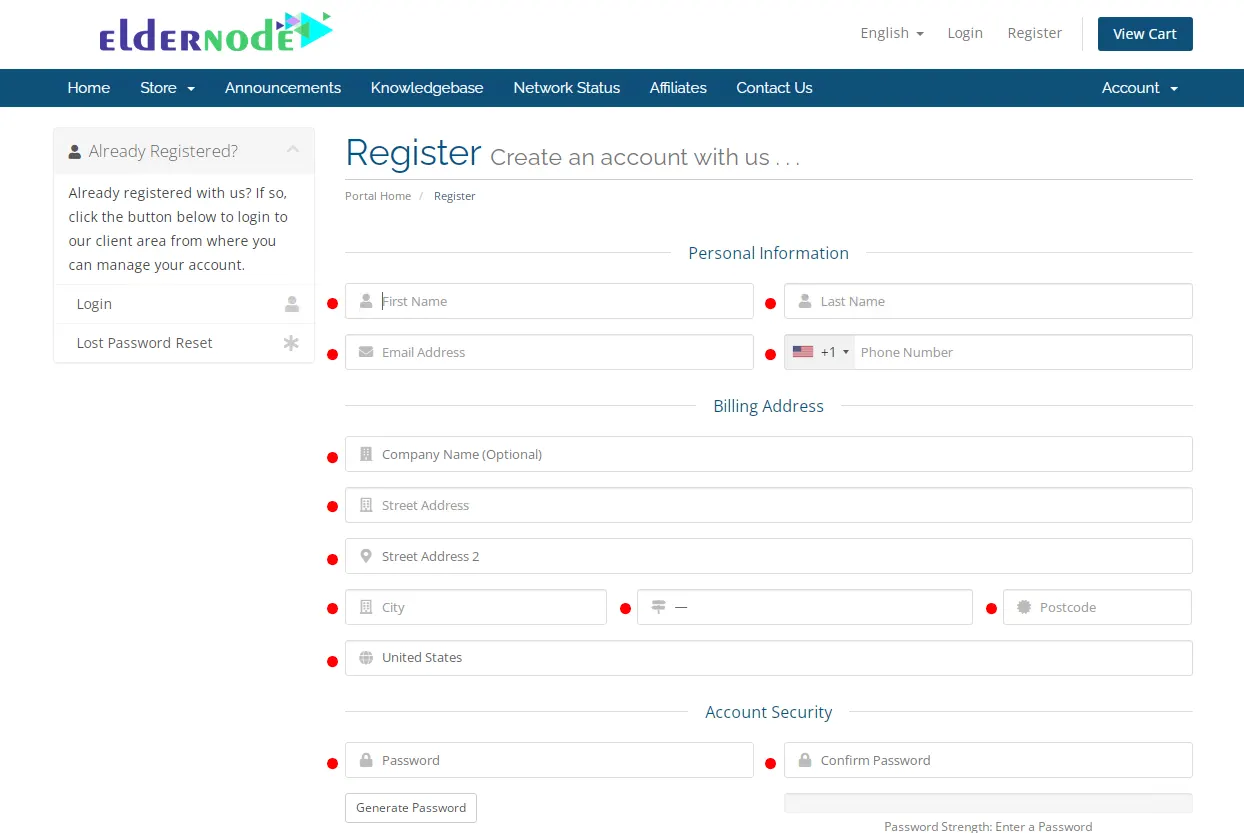
After you registered, navigate to the Services >> Order New Services path to order your desired VPS service:
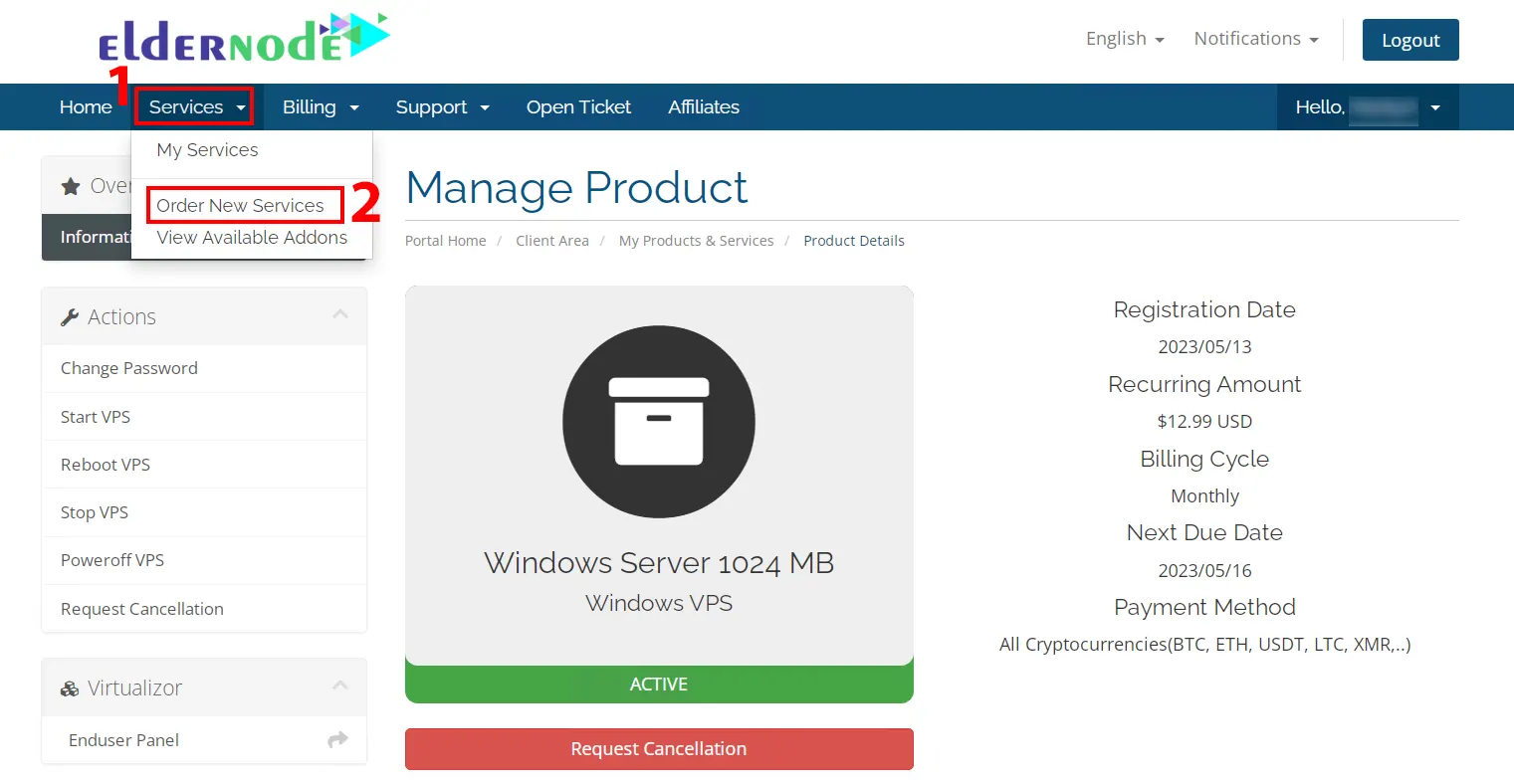
Once done, you can follow the above steps to change the main IP from the client area.
That’s it!
[inline_post]
Conclusion
You may want to change your main IP for common reasons. In this article, we taught you how to change the main IP from the client area. I hope this tutorial was useful for you and that it helps you. If you have any questions or problems, you can contact us in the Comments section.