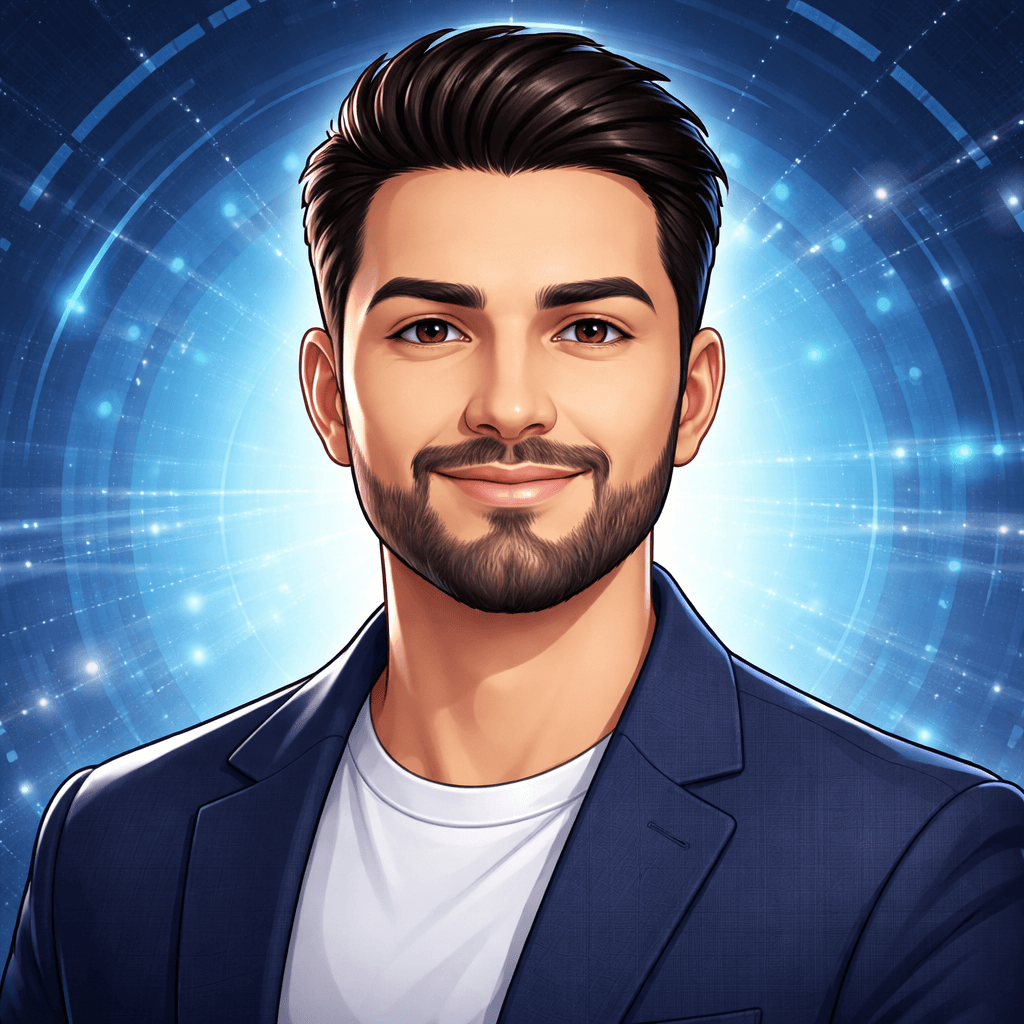How to Install, Run, and Uninstall Fern WiFi Cracker on Kali Linux

If you’re looking to install Fern WiFi Cracker on Kali Linux, you probably care about how secure your wireless network really is and you should.
Wireless networks are super convenient, but they’re also easy targets. Anyone nearby with the right tools can poke around if you’re not protected. So before you start sharing files or letting your internet flow freely, it’s smart to double-check your security.
In this guide, I’ll show you how to install, run, and even remove Fern WiFi Cracker, a tool that makes testing WiFi security on Kali Linux surprisingly simple.
Oh, and if you’re doing this kind of stuff on a VPS, Eldernode has some solid Linux VPS Plans you might want to check out.
What is Fern Wifi Cracker?
Fern WiFi Cracker is a wireless security auditing and penetration testing tool built in Python, with a user-friendly interface using the Python Qt GUI framework.
It allows you to test the security of your wireless networks by attempting to crack WEP, WPA, and WPS keys. Fern also supports various network-based attacks both over WiFi and Ethernet to help identify and fix potential vulnerabilities in your own setup.
Whether you’re a cybersecurity student or an ethical hacker, Fern WiFi Cracker offers a simple yet powerful way to check how secure (or vulnerable) your network really is. You can find the official Fern WiFi Cracker source code on GitHub.
Fern WiFi Cracker Features:
– WEP cracking with Fragmentation, Chop-Chop, Caffe-Latte, Hirte, ARP Repeat Request or WPS attack
– WPA/WPA2 cracking with the dictionary or WPS attacks
– Bruteforce attacks
– Geolocation Tracking Access Point MAC Address
– Update support
– Automatic key saving in a database on successful crack
– Automatic Access Point Attack System
– Session Hijacking
– Built-in MITM engine
How to Install Fern Wifi Cracker on Kali Linux
In this section, you will learn how to install Fern Wifi Cracker on Kali Linux. Just follow the steps below and enter the following commands.
To begin, update your package index using this command:
sudo apt update
Now you can install Fern Wifi Cracker using the following command:
sudo apt install fern-wifi-cracker
How to Run Fern Wifi Cracker
Now, we will explain how to use Fern Wifi Cracker on Kali Linux.
To launch Fern wifi cracker on Kali Linux, just run the following command:
sudo fern-wifi-cracker
Then you can see the following screen:
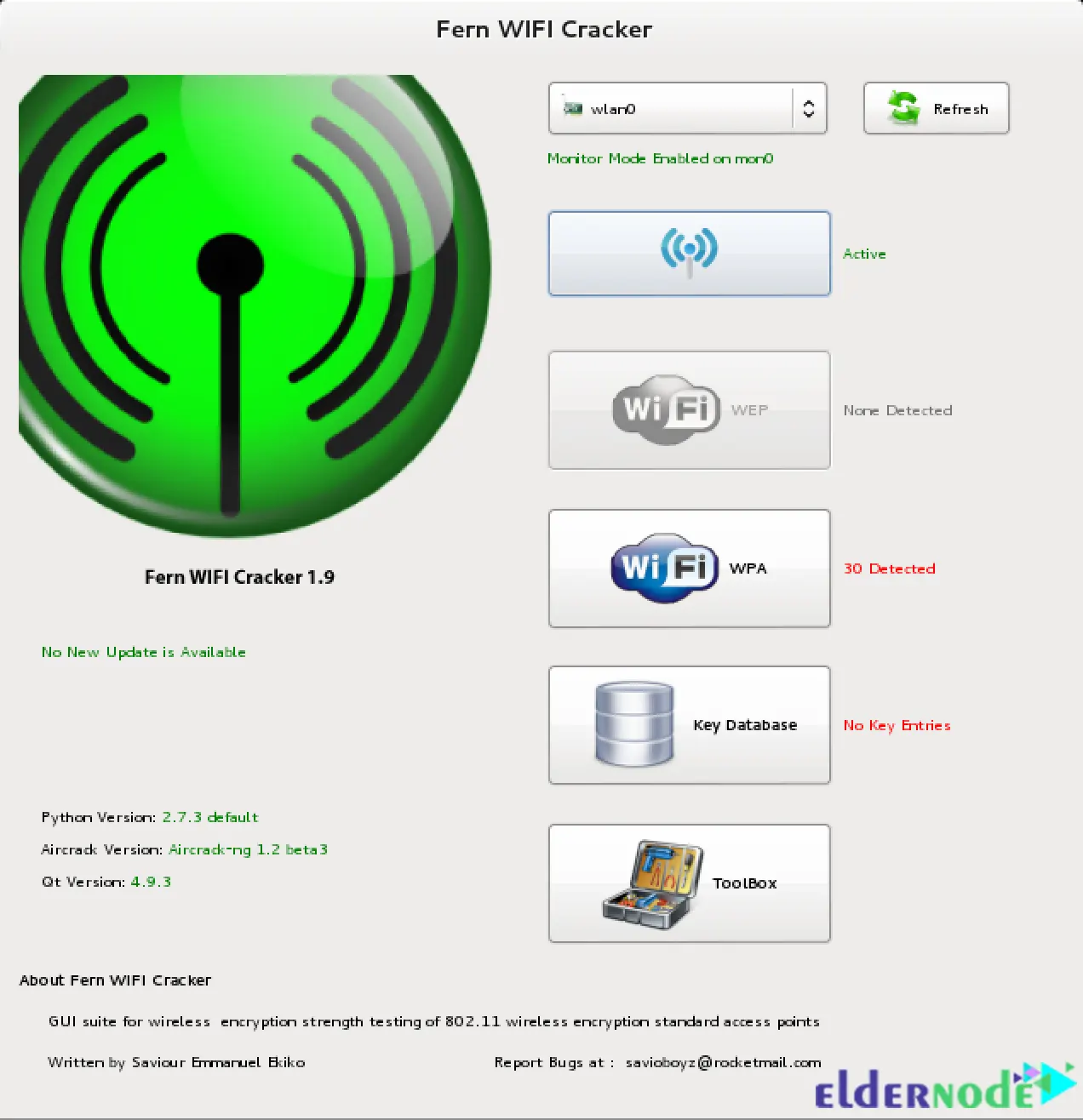
That’s it! You have successfully installed and run Fern Wifi Cracker on Kali Linux.
How to Uninstall Fern Wifi Cracker
If you want to remove Fern Wifi, you can do this with the following command:
sudo apt remove fern-wifi-cracker
Conclusion
Fern WiFi Cracker simplifies wireless network auditing with a beginner-friendly interface and powerful features designed for real-world testing. In this guide, you learned how to install, run, and remove it on Kali Linux using just a few terminal commands.
Tools like this are meant to help you secure your own networks, not break into others. Always use them ethically and legally.
If you ran into any problems along the way or have questions, feel free to leave a comment below. We’re here to help.