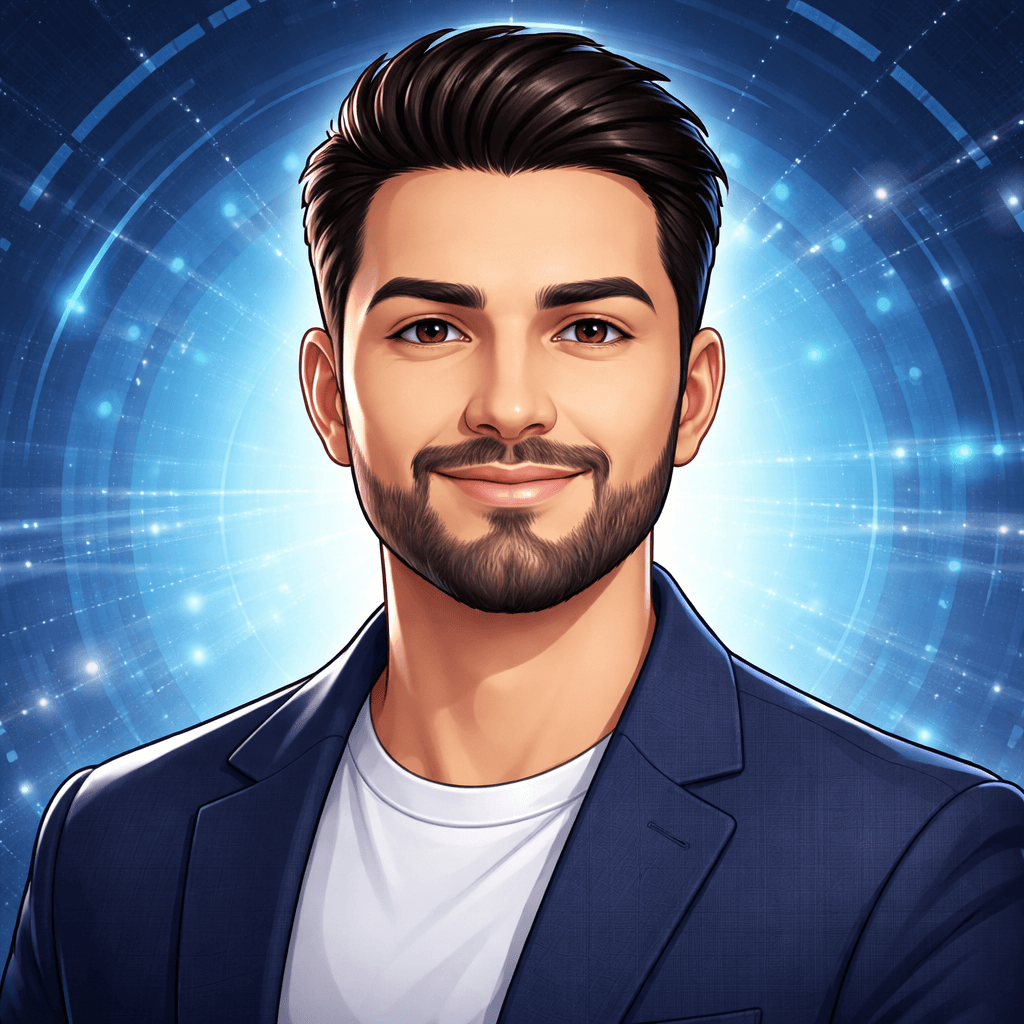Why Choose Ubuntu VPS for Your Projects?
Wasn’t planning to use Ubuntu on VPS, just needed something quick to host a couple side projects. Picked it cause I’d used it on my laptop before, figured why not. Setup was fine, SSH worked right out of the box, didn’t have to fight with the firewall (for once).
Ran a couple Python scripts, a little Docker setup too. Not heavy stuff, but it held up. I don’t tweak much, just need it to stay alive and not crash randomly. So far, so good.
Top Features of Eldernode’s Ubuntu VPS
So, I’ve been using Eldernode for a while now maybe like 8–9 months? Not gonna lie, didn’t expect much when I signed up. Just wanted a cheap Ubuntu VPS that actually works. But it surprised me.
First thing: setup was instant. I literally got the login info in my inbox within a minute. No ticket, no waiting, no weird KYC stuff. Just straight to the point.
You get full root access, obviously. I know everyone says that, but here it actually means something I wasn’t blocked by any “managed panel” or weird restrictions. SSH in, do your thing. I set up UFW, installed Docker, no hiccups.
Also, uptime’s been solid. I check with UptimeRobot and I think it’s been 99.9%+ easy. No major drops. Once I rebooted manually for an update, that’s it.
Oh, and IPv6 was available without jumping through hoops. That’s rare.
TL;DR fast setup, real root access, no drama.
Ubuntu VPS Plans and Pricing
When I was picking a plan, I honestly didn’t overthink it I just went with the cheapest one to see how it performs. It came with 1 core, 1GB RAM, SSD, and it was like… $4 or $5/month? Something like that. Surprisingly, it handled my Node.js app fine.
A few weeks in, I upgraded to a 2GB RAM plan because I started running PostgreSQL alongside the app and it started to choke a bit. But the switch was smooth no downtime, no nonsense.
What I like is that there’s no mystery pricing. You look at the list, pick what you want, and boom that’s what you pay. No hidden fees or weird upsells like “add $7 for SSD” or some garbage.
For small personal projects or dev testing, even the lowest plan gets the job done. But if you’re running anything like production stuff or traffic-heavy sites, go with 2–4GB RAM minimum.
Getting Started with Ubuntu VPS
The first time I logged into my Ubuntu VPS, I literally copied the IP from the email, opened terminal, and typed ssh root@ip. No control panel, no setup wizard, just raw Linux.
I changed the root password right away (habit at this point), then ran apt update && apt upgrade because let’s be honest, every fresh VPS needs that. After that, I installed htop, ufw, and fail2ban. Basic stuff, but it makes a huge difference.
If you’re new to VPS or Linux in general, it might feel a bit intimidating at first. But Ubuntu makes it bearable. Package names make sense, documentation is everywhere, and half the time you Google something, the top answer is literally for Ubuntu.
Oh and don’t forget to set up SSH keys. Password auth works but… meh. If you plan to use this VPS for anything more than testing, keys are the way to go.
Ubuntu VPS for Developers: What You Can Build
I’ve used my Ubuntu VPS for a bunch of things over time some serious, some just random experiments. The cool part is, it doesn’t really care what you throw at it. Want to set up a LAMP stack? Run tasksel, pick LAMP, and boom done.
I’ve hosted Flask apps, Node.js APIs, and even ran a full-blown Django project for a client on a 2-core, 4GB RAM VPS. Wasn’t blazing fast, but it worked. I also played around with Docker a lot it’s surprisingly smooth on Ubuntu. No permission weirdness, no missing dependencies.
Git is, obviously, a no-brainer. I have a few personal projects auto-deploy from GitHub using simple webhooks and bash scripts. Nothing fancy, just quick and dirty setups that get the job done.
Point is, whether you’re building a small API, testing containers, or messing with automation scripts, Ubuntu VPS gives you a clean base to build whatever the hell you want and it stays out of your way.
Security and Optimization Tips
First thing I always do on a fresh VPS: change the SSH port. It’s not a magic bullet, but it cuts down the junk login attempts by like… 80%. Then I disable password auth entirely and stick to SSH keys. If I lose the key, that’s on me.
After that, I install ufw and just allow ports I actually use usually 22 (SSH, custom port), 80 and 443 for web. I used to keep everything open and wonder why stuff breaks. Don’t do that.
For brute-force protection, fail2ban is still my go-to. Not perfect, but good enough to stop random bots from hammering the login.
As for performance: just keep it lean. Don’t install crap you’re not using. I run htop occasionally, check load averages, kill zombie processes. That’s it. Ubuntu runs well if you don’t mess it up.
Why Eldernode? What Sets Us Apart
Honestly, I didn’t even know about Eldernode until I saw someone mention it on a random forum thread. Was looking for a VPS with Ubuntu, root access, and nothing fancy. Gave it a shot.
The thing I noticed first? No BS during signup. I paid, got my server, and logged in all within like 2 minutes. That was refreshing.
Support isn’t live chat or instant, but when I opened a ticket to ask about IPv6 routing, someone actually gave a proper answer not a copy-paste script. That counts.
Also, I like that they don’t force some custom control panel on you. Just plain access. No bloated dashboard or five-step wizard before you can even run apt.
Pricing’s fair too. Not the absolute cheapest, but solid for what you get. I’ve tried cheaper providers that went offline for hours. Eldernode’s been stable.
So yeah, they’re not flashy, but they don’t waste your time. That alone puts them ahead of half the providers I’ve used.