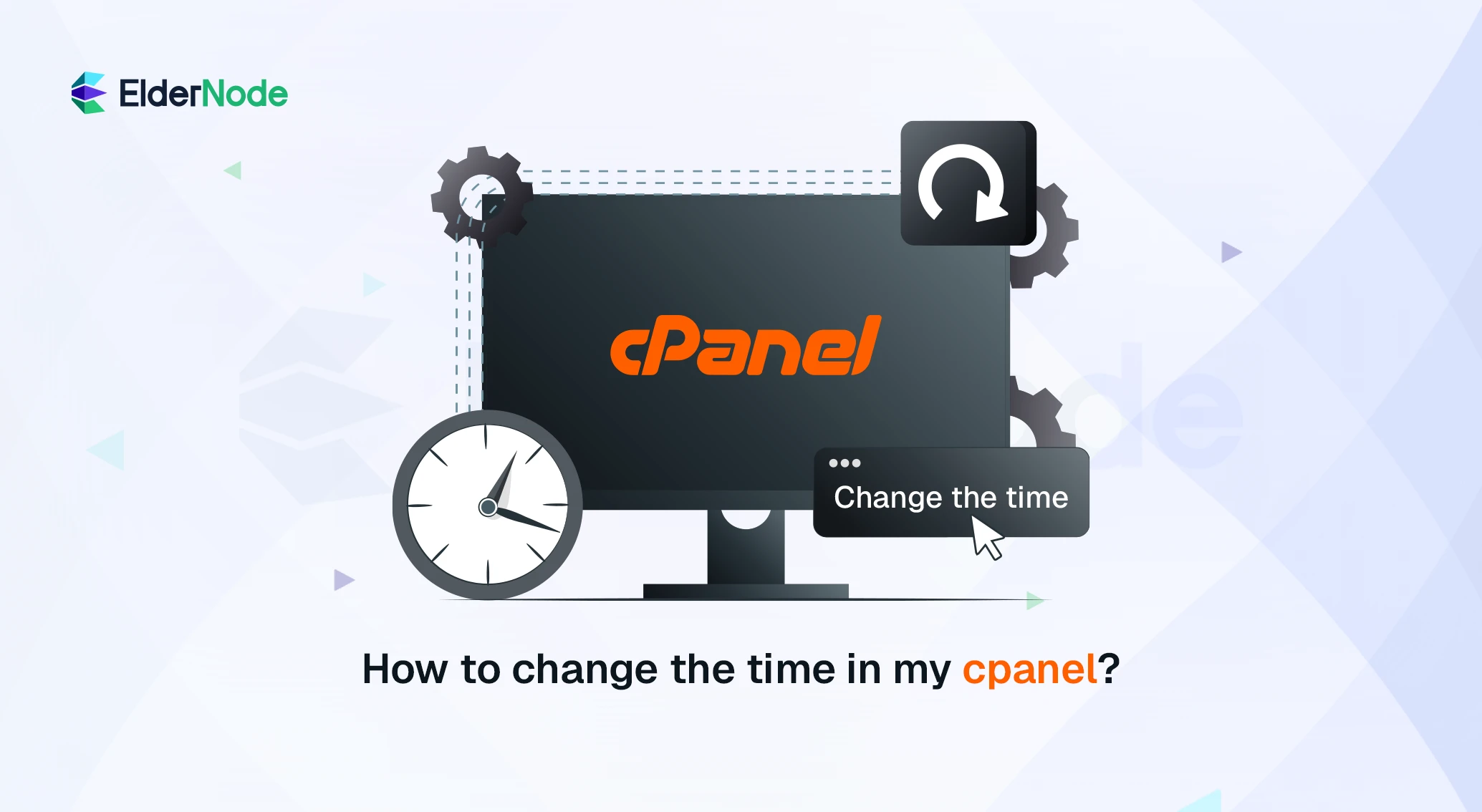How to change the time in my cpanel?
I’m trying to change the time or time zone settings in my cPanel account because my website is displaying the incorrect time. Could you please let me know where I can find this option in cPanel, and if there’s anything else I need to configure to make sure the correct time is reflected across my site, email, and logs?
Here’s how to change the cPanel time, but you should keep in mind this first:
cPanel users usually cannot change the server time directly unless they have root (admin) access to WHM.
If you’re a regular cPanel user (shared hosting, etc.):
You can’t change the server time yourself, but you can:
1. Set the correct time zone in your PHP scripts (like WordPress, etc.).
2. Use this in ‘.htaccess’ or ‘php.ini’:
ini
date.timezone = "America/New_York" ; or your correct time zone
3. Or add this in PHP code:
php
date_default_timezone_set('America/New_York');If you have root access (VPS or dedicated server):
You can change the server time from WHM (Web Host Manager):
1. Log in to WHM (not cPanel).
2. Go to “Server Configuration” > “Server Time”.
3. Select your correct time zone from the dropdown.
4. Click Change TimeZone” and confirm.
Conclusion
If you’re on shared hosting and can’t access certain settings, consider upgrading to a VPS or dedicated server where you have full control over your environment—including time configurations, performance tuning, and security options.
🔗 Eldernode’s VPS plan now