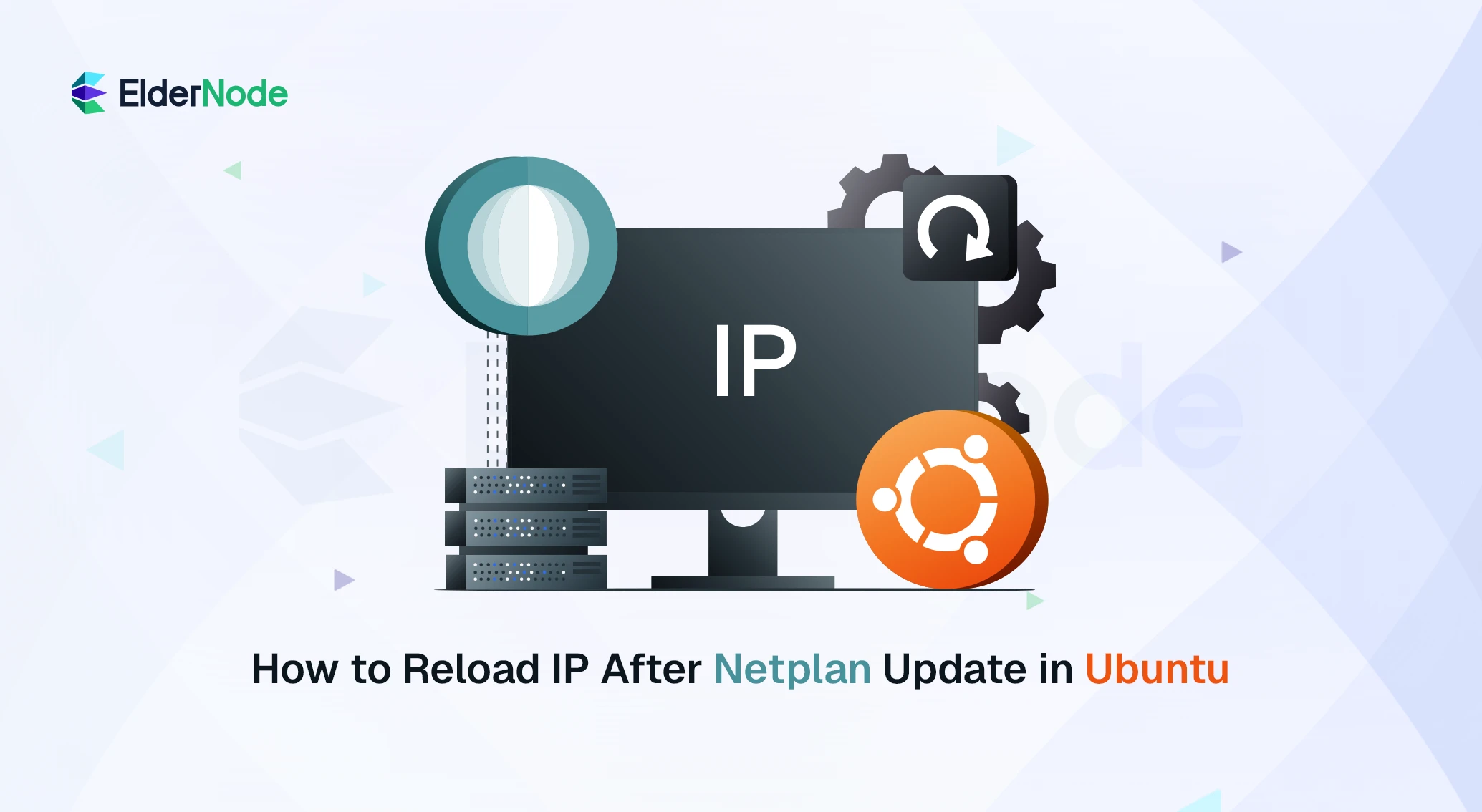How to Reload IP After Netplan Update in Ubuntu
We are using Ubuntu version 18 and 20 on several of our servers, after configuring and changing the IP in the network file, unfortunately the changes were not fully applied. How do you think we should do Reload IP After Netplan Update in Ubuntu?
To reload the IP after a net plan update in Ubuntu, you are required to apply changes and follow these steps:
1. The first step is to Apply the Net plan Configuration:
For applying the configuration, enter:
sudo netplan apply
2. Restart the Networking Service (if Required)
If the changes are not appropriate, you will need to start the networking service again:
sudo systemctl restart systemd-networkd
3. Releasing and Renewing Your IP Address (Optional)
For refreshing an assigned IP address via DHCP, enter:
sudo dhclient -r
sudo dhclient
4. Manually Bringing the Interface down and up
If an IP address is not reloading as required, try restarting network interface with following commands (updateeth0 with the suitable name):
sudo ip link set eth0 down
sudo ip link set eth0 up
5. Validate the New IP Address
To confirm your new IP address configuration, enter:
ip a
or
ip route show
You can use this command along with checking for any potential issues you might have:
sudo journalctl -u systemd-networkd --no-pager | tail -n 20
With these few steps, one can reload their IP after Net plan update in Ubuntu surely making it a smooth sailto get you back on the internet again right in considerably no time at all.