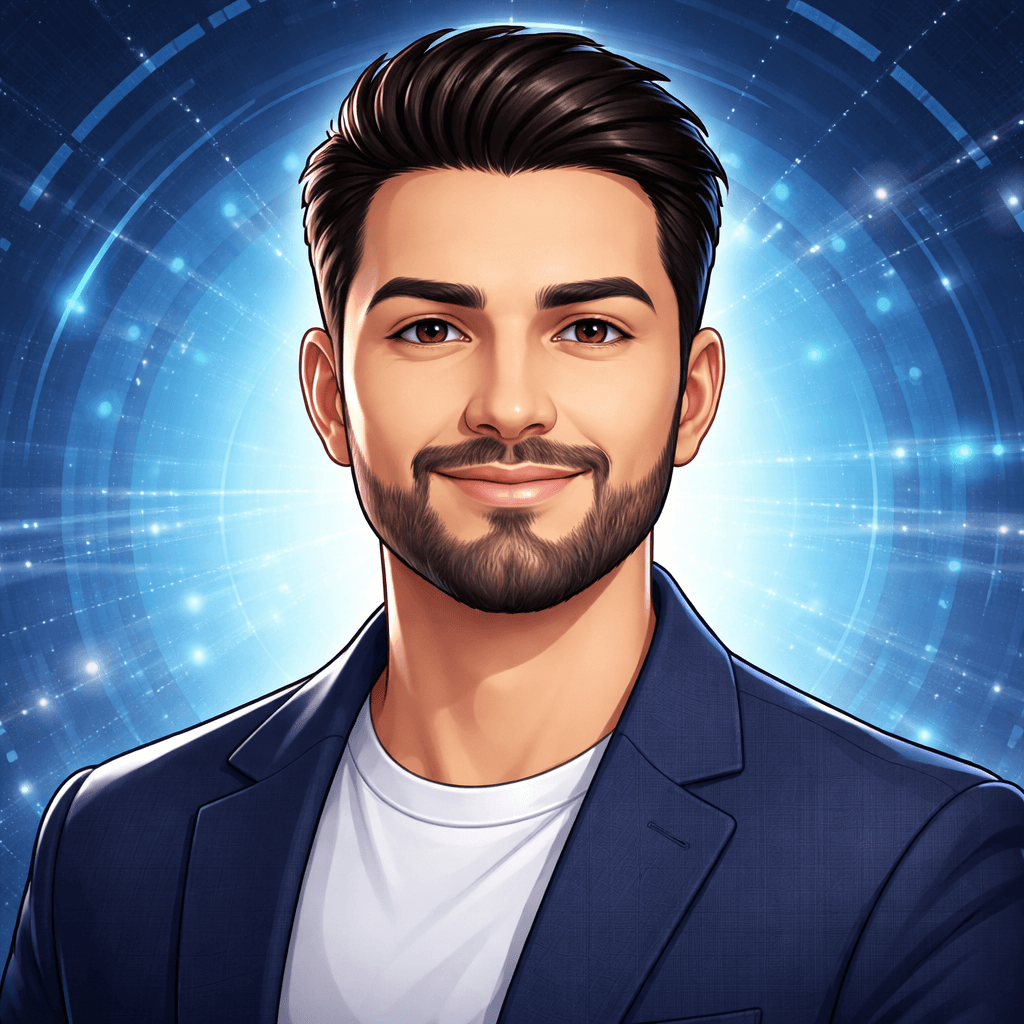How to Install and Use Impacket on Kali Linux (Quick Guide)

One of the coolest Python tools I’ve used for hacking is Impacket, and in this guide, I’ll show you how to install and use Impacket on Kali Linux step by step. Hmm… so yeah, I think I started with Python like… I dunno, maybe a couple years ago? Everyone was like “it’s easy, you should learn it.” And yeah, they weren’t wrong. It’s kinda everywhere, right? Like, web stuff, automation, even some hacking tools.
Oh, speaking of hacking, there’s this library called Impacket. Uh, let me think… yeah, I came across it when I was messing with network stuff on Kali. It’s basically a bunch of Python scripts that let you, like, do network things—like, sniff packets, grab password hashes from Windows machines (which, by the way, blew my mind the first time I tried it), and even… uh… I think it can do command execution too? Haven’t really tried that yet though.
Anyway, if you wanna try it out, you’ll need Kali Linux. I guess you could use something else too, but most people use Kali. Uh, the install process… lemme think… I think you need to install Python 3, then clone the repo from GitHub, then… I think you run setup.py or something like that. It’s not too hard, but yeah, I’ll try to write it down properly later.
Note: don’t try this on your main machine. Seriously. I’ve totally messed up my system a couple times playing around with this stuff. If you can, get a Linux VPS. I used Eldernode once, it worked fine for me.
So yeah, that’s basically it. Impacket is cool. Give it a shot.
Tutorial Install and Use impacket on Kali Linux
What is impacket?
So what’s Impacket, really? It’s a bunch of Python scripts that let you mess with network protocols, sniff packets, grab password hashes, run commands on remote systems… you know, the usual hacker toolkit stuff.
In the continuation of this article from the Kali Linux training series, we will teach you How to Install and Use impacket on Kali Linux.
How to Install impacket on Kali Linux
So yeah, after I updated the system, I installed Python 3. No surprises there. Then I cloned Impacket, just the usual GitHub command.
Let me walk you through the exact commands I used:
sudo apt-get update
sudo apt install -y python3-pip
sudo git clone https://github.com/SecureAuthCorp/impacket.git /opt/impacket
/opt/impacket
sudo apt install python3-impacket
cd /opt/impacket
sudo python3 ./setup.py install
And boom, Impacket’s ready to go. In the next step, you will learn how to use impacket on Kali Linux.
How to Use impacket on Kali Linux
Now we will explain the usage of impacket on Kali Linux.
Alright, so let’s try using Impacket for something useful. Wanna dump some password hashes from a target machine? Just run:
impacket-secretsdump -h
Then enter the following code to download the list of users for the target system:
impacket-samrdump -h
That’s it! the installation of impacket on Kali Linux is completed successfully.
Conclusion
Alright, so Impacket is basically a collection of Python scripts that lets you mess with network protocols in ways you probably shouldn’t, like grabbing password hashes, running remote commands, and, well… a bunch of other sneaky stuff.
Installing it isn’t rocket science. I mean, if I could figure it out, you totally can too. The steps we went through above? And yeah, that’s basically how I did it. Hopefully it makes sense!
Anyway, I hope this guide wasn’t too boring, and hey, if you have questions or if something breaks (it happens!), I’ll try to help, unless it’s 3AM and I’m asleep. And yeah, give Impacket a spin. It’s fun. Just don’t use it on production systems… unless you like living dangerously.