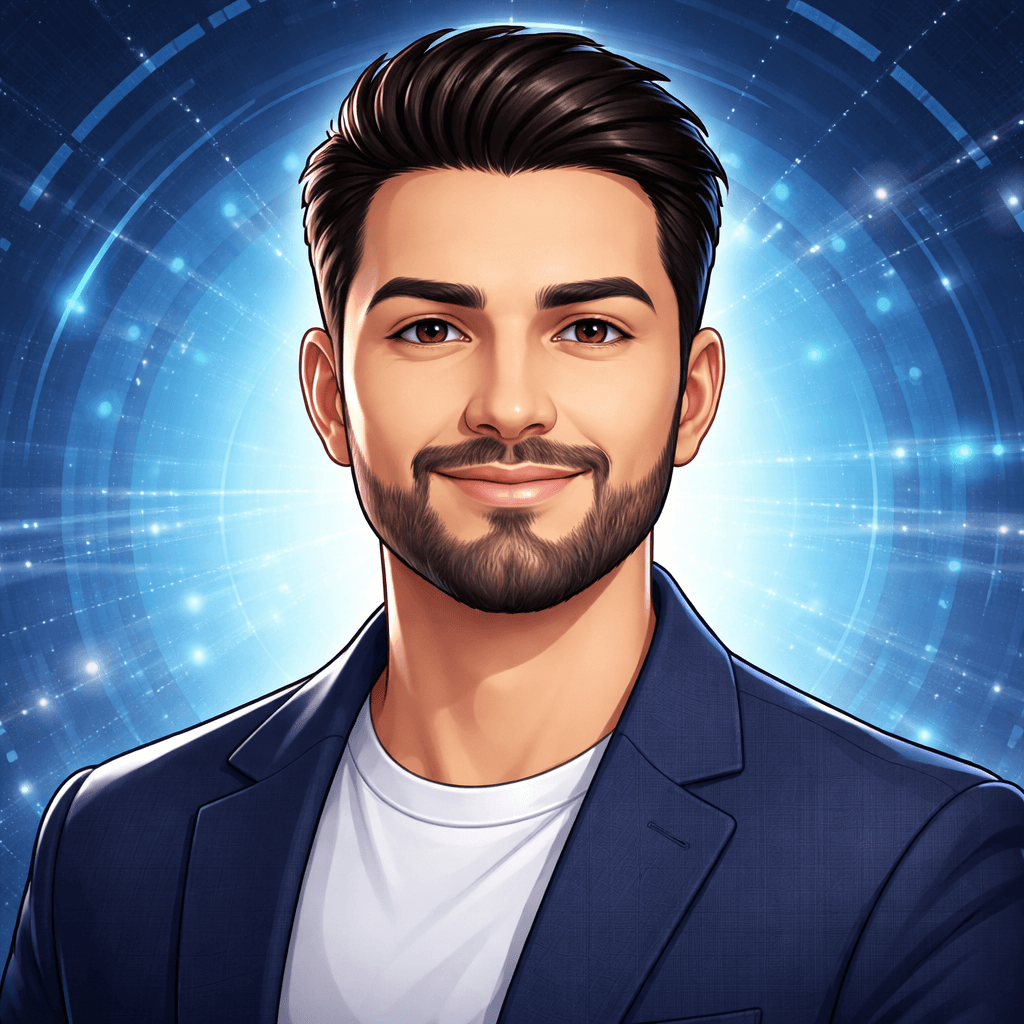How to Install Armitage on Ubuntu 20.04 – Step-by-Step Guide

I’ve always found Armitage kind of underrated. It’s not the flashiest tool out there, but if you’re using Metasploit and want something visual to keep track of your sessions and targets, it really helps. I was setting it up on a clean Ubuntu 20.04 box the other day, and if you’re looking to install Armitage on Ubuntu 20.04, I figured I’d write down the steps while I was at it just in case someone else is looking to do the same.
It’s not complicated, but there are a few things you need to get in place first Java, PostgreSQL, Metasploit itself and then you’re good to go. I’ll walk through the setup here, step by step, the same way I did it on my own machine.
What is Armitage?
If you’ve ever used Metasploit, you know how fast things can get messy dozens of sessions, open shells, half-finished exploits. When using Ubuntu 20.04, installing Armitage can make all that easier to manage. It’s a visual layer on top of Metasploit that lets you see everything: targets, sessions, payloads – all mapped out in a clean interface.
You can drag and drop, right-click to launch an exploit, or just hover over a target to see what’s going on. No need to memorize commands or dig through terminal history. Whether you’re new to penetration testing or just want a more organized workflow, Armitage can make a huge difference. It doesn’t replace Metasploit it enhances it.
Key Features of Armitage for Ubuntu Users
What I like most about Armitage? Honestly, it just saves me from flipping through five terminal windows trying to remember which session is which. Everything shows up in one place targets, shells, payloads it’s all there. You can right-click, launch stuff, move things around… it’s kind of messy, but it works, especially if installed on Ubuntu 20.04.
Also, it throws suggestions at you after a scan, which is helpful when you’re not sure what to try next. It still uses Metasploit under the hood, so nothing’s lost you just don’t have to fight the CLI the whole time.
– Easy to use and user-friendly graphics
– Ability to use in penetration testing on web servers and personal systems
– Use in web penetration testing
– More than 500 functional payloads
Prerequisites to Install Armitage On Ubuntu 20.04
Required Packages and Tools
– Ubuntu 20.04 system
– Non-root user with sudo
– Java 1.7+
– PostgreSQL
– Nmap
– Metasploit
How to Install Armitage on Ubuntu 20.04 (Step-by-Step)
So here’s the deal Armitage doesn’t just sit on top of Metasploit. It also works with tools like Nmap, and when it’s all wired up properly, you don’t have to jump between stuff or paste scan outputs back and forth. Everything just kind of flows.
Anyway, I was setting this up on a fresh Ubuntu 20.04 install the other day and figured I’d write down exactly what I did. It’s mostly painless, but you’ll want to have a few things ready before you dive in. Here’s how I went through it, step by step.
Step 1 – Download and Install Metasploit
First, open the official website of Armitage and download the package, extract the package and move the extracted package.
Then, check for the prerequisites we mentioned above and prepare them all. To install Metasploit, you can use an automated installer:
wget https://downloads.metasploit.com/data/releases/metasploit-latest-linux-x64-installer.run
wget https://downloads.metasploit.com/data/releases/metasploit-latest-linux-x64-installer.run.sha1
echo $(cat metasploit-latest-linux-x64-installer.run.sha1)' 'metasploit-latest-linux-x64-installer.run > metasploit-latest-linux-x64-installer.run.sha1
shasum -c metasploit-latest-linux-x64-installer.run.sha1
chmod +x ./metasploit-latest-linux-x64-installer.run
sudo ./metasploit-latest-linux-x64-installer.run
Note: The command above is for 64 bit. For 32bit version, same command but remove ‘-x64’ from the filename/URL)
Once the PostgreSQL and Metasploit services are up and running, you can launch the Armitage console. So, open run:
armitage
Then, you can see a window as shown below, press Connect and go on.

If the Metasploit is not running, you will be prompt to start it. press Yes and continue.
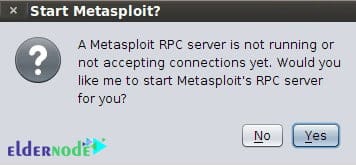
Once you click on Yes, the starting progress should be started.
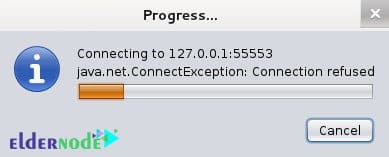
How to Use Armitage on Ubuntu (Basic Usage)
Adding Hosts
Once the Armitage console is up and running, you can add hosts you want to attack. Click on the Hosts; menu, and then select the AddHosts; option.
Note: You can add a single host or multiple hosts per line
If you have passed all the mentioned steps well, you can start and use Armitage in your Ubuntu now. The main environment of the Armitage program is shown below.
Running Scans and Exploits
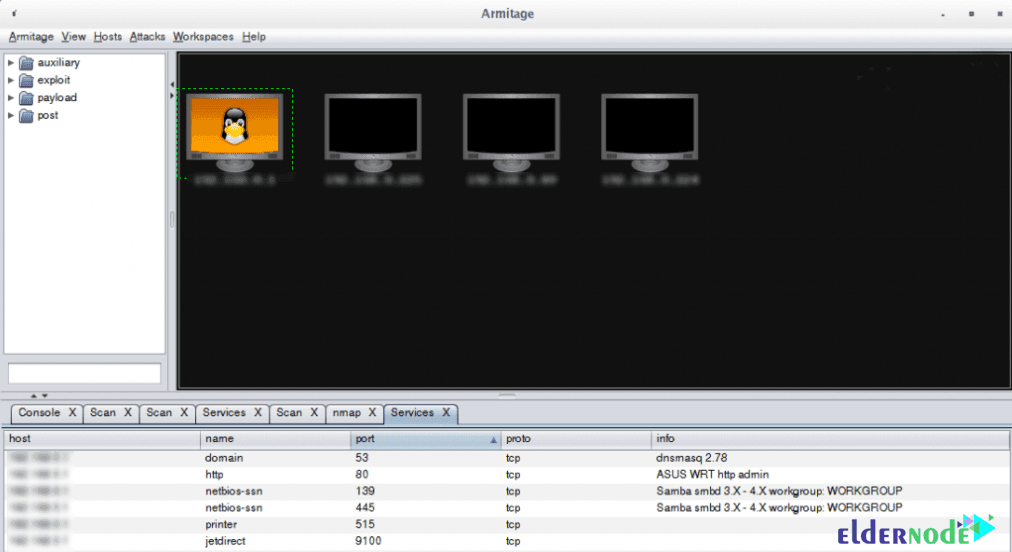
Conclusion: Installing Armitage on Ubuntu 20.04
That’s pretty much what I did to get the installation of Armitage running on Ubuntu 20.04. It wasn’t too tricky, but make sure everything – Java, PostgreSQL, Metasploit – is in place or it’ll just throw errors for no reason. Once it’s up, the interface is actually kind of nice. Not fancy, but does the job. If you’re coming from Debian, I’ve got the setup process for that too it’s a bit different.